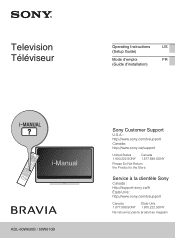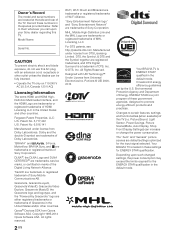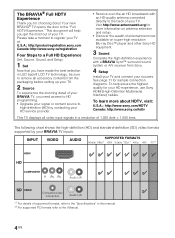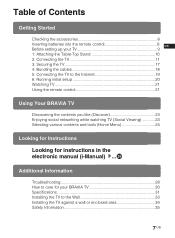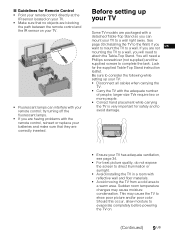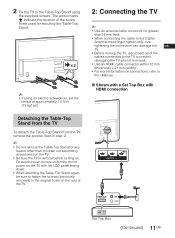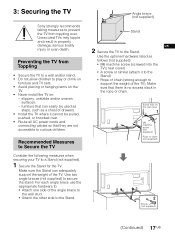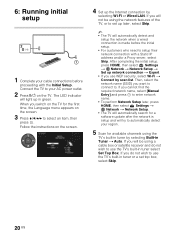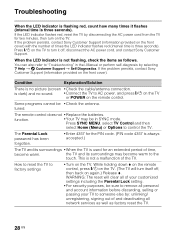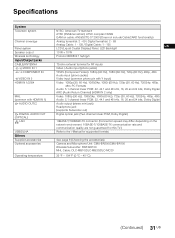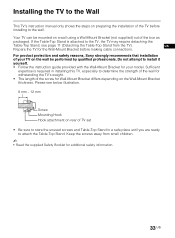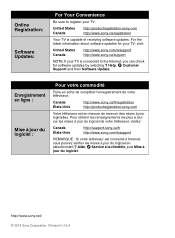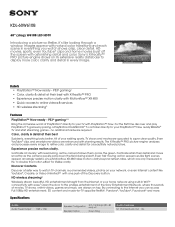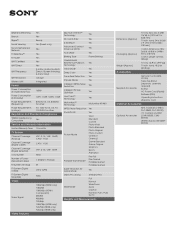Sony KDL-60W610B Support Question
Find answers below for this question about Sony KDL-60W610B.Need a Sony KDL-60W610B manual? We have 2 online manuals for this item!
Question posted by randydavidson on December 28th, 2016
My New Sony Tv #kdl-60w610b Picture Quality Is Not Great.
When you have a close up the picture quality is good. When it scans out to a wider view (like a football game) it becomes somewhat distorted. Cable connection is good.Have re-set factory reset several times.
Current Answers
Answer #1: Posted by techyagent on December 28th, 2016 9:10 PM
No need to reset it again and againPicture quality not as good as viewed at the store
- Picture quality depends on the signal content. See the Supported Signal Formats Chart to display the best possible picture for that signal.
- Content and signal quality are regulated by the signal provider. Many HD channels and content are actually upscaled versions of standard-definition broadcasts. The picture is affected by the quality of the signal received, which varies between channel and program.
- Press OPTIONS then select Picture Adjustments to make adjustments.
- Adjust the Picture Mode options in the Picture Adjustments settings.
- If you set the Power Saving mode to Low or High, it will enhance the black level.
- Make sure that the antenna is connected using a 75-ohm coaxial cable.
- Keep the antenna cable away from other connecting cords.
- To avoid TV interference, make sure to use an undamaged antenna cable.
- Transporting the TV from a cold to a warm location or a sudden change in room temperature may cause moisture condensation, resulting in a blurry picture or poor color. Turn off your TV and wait a few hours before powering on again.
http://docs.esupport.sony.com/referencebook/en/xbr9/pages/otherinfo/poorpicture.html
For more help please view this video tutorial
Thanks
Techygirl
Related Sony KDL-60W610B Manual Pages
Similar Questions
My Tv Kdl-46ex723 Does Not Turn On
hi mate my tv does not turn on its only blink standby light 5 times and then standby light turn off ...
hi mate my tv does not turn on its only blink standby light 5 times and then standby light turn off ...
(Posted by uasghar1 8 years ago)
Wall Mounting Sony Kdl-60w610b
Can this Sony KDL-60W610B be wall mounted
Can this Sony KDL-60W610B be wall mounted
(Posted by ptregosch 9 years ago)
Does Anyone Anyone Own A Kdl 60w610b Sony Tv. What Do You Think ?
(Posted by moiglesias7 9 years ago)
What Should My Pictures Settings Be On My Sony Bravia 52'hdlcd Tv. Kdl~52vl150
(Posted by Antavious13 12 years ago)