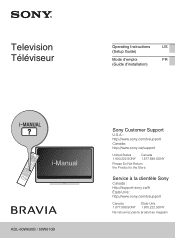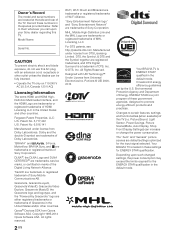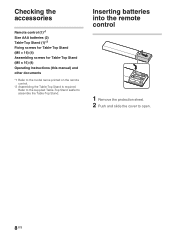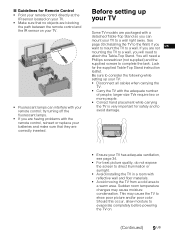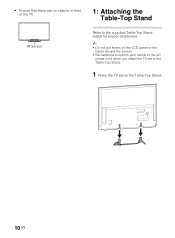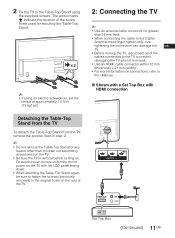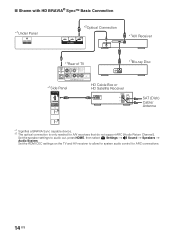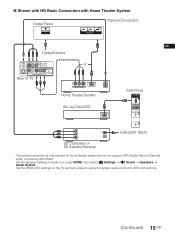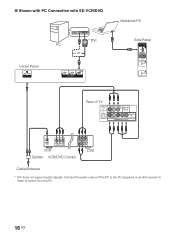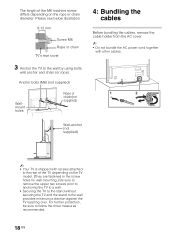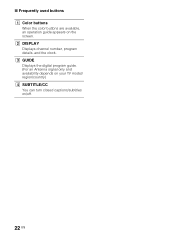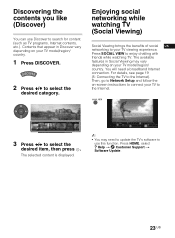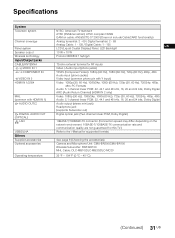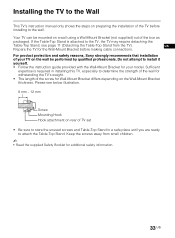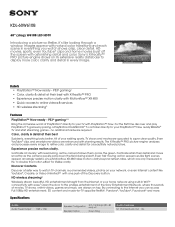Sony KDL-60W610B Support Question
Find answers below for this question about Sony KDL-60W610B.Need a Sony KDL-60W610B manual? We have 2 online manuals for this item!
Question posted by sayamada on May 31st, 2014
How Much Is It?
what are the review and/or ratings on this model???
Current Answers
Related Sony KDL-60W610B Manual Pages
Similar Questions
My New Sony Tv #kdl-60w610b Picture Quality Is Not Great.
When you have a close up the picture quality is good. When it scans out to a wider view (like a foot...
When you have a close up the picture quality is good. When it scans out to a wider view (like a foot...
(Posted by randydavidson 7 years ago)
Wall Mounting Sony Kdl-60w610b
Can this Sony KDL-60W610B be wall mounted
Can this Sony KDL-60W610B be wall mounted
(Posted by ptregosch 9 years ago)
Does Anyone Anyone Own A Kdl 60w610b Sony Tv. What Do You Think ?
(Posted by moiglesias7 9 years ago)
Where Can I Buy The Stand-base For A Sony Kdl-52xbr4 Flat Screen Television?
I have the TV itself, but the old owner put it on the wall and threw away the stand-base that came w...
I have the TV itself, but the old owner put it on the wall and threw away the stand-base that came w...
(Posted by drewlinkedin6 10 years ago)
Where Can I Get An Ir Board For Sony Flat Screen Tv Kdl-32l5000
(Posted by Bigbit 10 years ago)