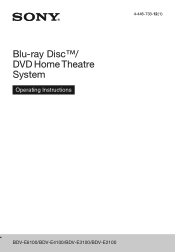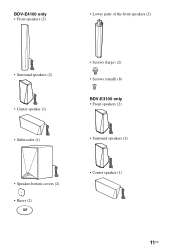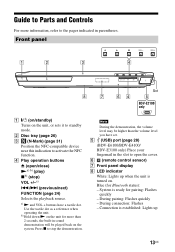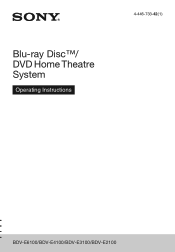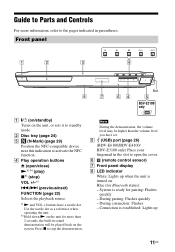Sony BDV-E4100 Support Question
Find answers below for this question about Sony BDV-E4100.Need a Sony BDV-E4100 manual? We have 4 online manuals for this item!
Question posted by sachinsoni11485 on February 26th, 2024
Service Problem
My home theatre model name bdv e 4100 in problem no power
Current Answers
Answer #1: Posted by SonuKumar on February 28th, 2024 10:12 AM
https://www.manualslib.com/manual/2438719/Sony-Bdv-E2100.html
Please follow service manual
Please respond to my effort to provide you with the best possible solution by using the "Acceptable Solution" and/or the "Helpful" buttons when the answer has proven to be helpful.
Regards,
Sonu
Your search handyman for all e-support needs!!
Related Sony BDV-E4100 Manual Pages
Similar Questions
Price Of Smps Of Sony Dvd Model No Bdve-4100 In India
(Posted by narasinghapanda605 3 months ago)
I Want Bdv-4100 Motherboard How Much Price And How To Get The Part
(Posted by Anonymous-175126 3 months ago)
I Am Looking Switching Regulator No 179845321 For Bdv E4100
(Posted by yafrica2000 2 years ago)
Can My Sony Home Theater System, Bdv T-11, Be Operated Wihout A Remote?
how can I operate my sony bdv t-11 without a remote?
how can I operate my sony bdv t-11 without a remote?
(Posted by rileyfromriloph 9 years ago)
How To Activate Pandora On Sony Blu Ray Home Theater System Bdv T58
(Posted by spwi 9 years ago)