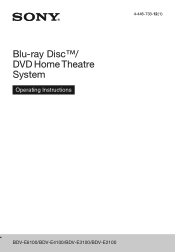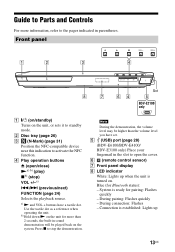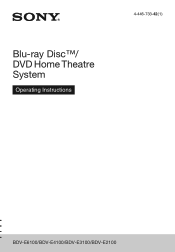Sony BDV-E4100 Support Question
Find answers below for this question about Sony BDV-E4100.Need a Sony BDV-E4100 manual? We have 4 online manuals for this item!
Question posted by Anonymous-175126 on January 3rd, 2024
I Want Bdv-4100 Motherboard How Much Price And How To Get The Part
The person who posted this question about this Sony product did not include a detailed explanation. Please use the "Request More Information" button to the right if more details would help you to answer this question.
Current Answers
Answer #1: Posted by SonuKumar on January 4th, 2024 8:08 AM
https://www.sony.co.in/electronics/support/sound-bars-home-theater-systems-blu-ray-home-theater-systems/bdv-e4100/manuals
I would recommeded to check with sony.. rates may vary based on issue and location usually 50-90$
Please respond to my effort to provide you with the best possible solution by using the "Acceptable Solution" and/or the "Helpful" buttons when the answer has proven to be helpful.
Regards,
Sonu
Your search handyman for all e-support needs!!
Answer #2: Posted by Technicalproblemsolver on January 3rd, 2024 11:36 PM
"Hi there,
I hope my response was helpful in addressing your question or concern. If you found it valuable, I kindly ask you to consider accepting my answer by clicking the designated button. Your support will not only acknowledge my efforts but also guide others in finding useful solutions. Thank you for your trust and I'm ready to assist you further if needed.
Best regards,
Technicalproblemsolver"
Related Sony BDV-E4100 Manual Pages
Similar Questions
Price Of Smps Of Sony Dvd Model No Bdve-4100 In India
(Posted by narasinghapanda605 3 months ago)
I Am Looking Switching Regulator No 179845321 For Bdv E4100
(Posted by yafrica2000 2 years ago)
Sony Blu-ray Disc/dvd Home Theater System Models Bdv-e980, Bvd-e880, & Bvd-e580
I have a Sony Blu-ray Disc/DVD Home Theater System (Model BDV-E980, BDV-E880, or BVD-E580) connected...
I have a Sony Blu-ray Disc/DVD Home Theater System (Model BDV-E980, BDV-E880, or BVD-E580) connected...
(Posted by lawcoleman 10 years ago)
Sony Hcd-dz120k Home Theater System
Not Operating Properly.
My Sony HCD-DZ120K home theater system isnot operating properly. On power on I get a fault message w...
My Sony HCD-DZ120K home theater system isnot operating properly. On power on I get a fault message w...
(Posted by davidberlouis 12 years ago)