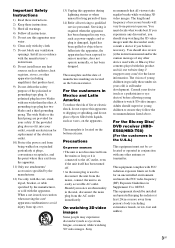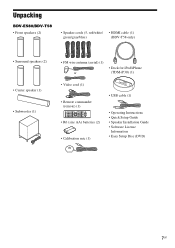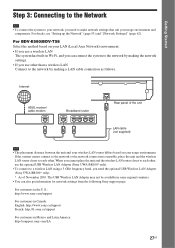Sony BDV-E580 Support and Manuals
Get Help and Manuals for this Sony item

View All Support Options Below
Free Sony BDV-E580 manuals!
Problems with Sony BDV-E580?
Ask a Question
Free Sony BDV-E580 manuals!
Problems with Sony BDV-E580?
Ask a Question
Most Recent Sony BDV-E580 Questions
Sony Bdv-e580 Sound Lags When Watching Cable
(Posted by nijinamyz2000 9 years ago)
Sony Bdv-e580 Will Not Update
(Posted by elalfken 9 years ago)
Does Sony Bdv E580 Have Wireless Speakers
(Posted by pace7gra 9 years ago)
Sony Bdv-e580 3d Blu-ray Home Theater System Uses How Many Gauge Cable
(Posted by swinncg 9 years ago)
Sony Bdv E580 Audio Stops When Changing Tv Channels
(Posted by rkarrjthrel 9 years ago)
Sony BDV-E580 Videos
Popular Sony BDV-E580 Manual Pages
Sony BDV-E580 Reviews
We have not received any reviews for Sony yet.