Sony BDV-IZ1000W Support and Manuals
Get Help and Manuals for this Sony item
This item is in your list!

View All Support Options Below
Free Sony BDV-IZ1000W manuals!
Problems with Sony BDV-IZ1000W?
Ask a Question
Free Sony BDV-IZ1000W manuals!
Problems with Sony BDV-IZ1000W?
Ask a Question
Sony BDV-IZ1000W Videos
Popular Sony BDV-IZ1000W Manual Pages
Operating Instructions - Page 1
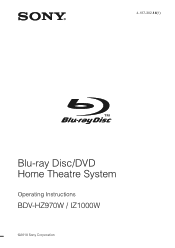
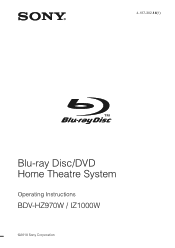
4-187-302-14(1)
Blu-ray Disc/DVD Home Theatre System
Operating Instructions
BDV-HZ970W / IZ1000W
©2010 Sony Corporation
Operating Instructions - Page 2
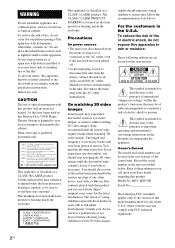
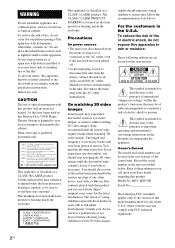
...Home Theatre System is used with, or Blu-ray Disc contents played with battery-installed to person.
Precautions
On power sources • The unit is not disconnected from the mains, connect the unit to disassemble the cabinet. Sony... as a bookcase or built-in cabinet. Adults should also review (i) the instruction manual and/or the caution message of young children (especially those ...
Operating Instructions - Page 4
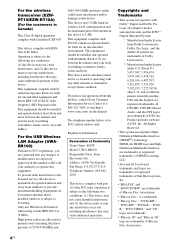
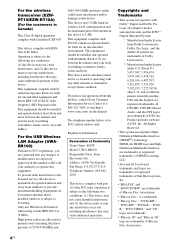
...service, this device is intended to operate this product, contact Sony Customer Information Service...manual... incorporates with part 15 of the... be installed and operated...sony.com/ on the Internet. Dolby, Pro Logic, and the double-D symbol are trademarks of Conformity Trade Name: SONY Model: UWA-BR100 Responsible Party: Sony... FCC/IC radiation exposure limits set forth for FCC-related matters ...
Operating Instructions - Page 5
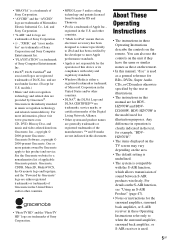
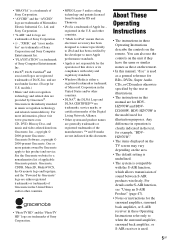
...Operating Instructions
• The instructions in these Operating Instructions refer only to this manual are for U.S. BDV-HZ970W is the model used under license. (Except for BDVHZ970W and BDVIZ1000W. ...delivery. For details on the remote. One or more information, please visit www.gracenote.com. • "BRAVIA" is a trademark of Sony Corporation.
• "AVCHD" ...
Operating Instructions - Page 6


...[Remote Controller Setting Guide] ...... 60 [Network Update 61 [Screen Settings 61 [Audio Settings 62 [BD/DVD Viewing Settings 63 [Parental Control Settings 63 [Music Settings 64 [System Settings 64 [Network Settings 65 [Easy Setup 66 [Resetting 66
Additional Information
Precautions 67 Notes about the Discs 68 Troubleshooting 69 Playable Discs 76 Playable Types of Files 77 Supported...
Operating Instructions - Page 8


BDV-IZ1000W • Main unit (1)
• Bases for the front speaker stands (2)
• Remote commander (remote) (1)
• Bases for the surround • Front and ... (6, white/red/ blue/gray/green/purple)
• Operating Instructions • Speaker Installation Guide • Quick Setup Guide • End user license agreement • Easy Setup Disc (DVD)
• Video cord (1)
8US
Operating Instructions - Page 19


... the front speakers
BDV-IZ1000W
For the center speaker
219 mm (8 5/8 inches)
330 mm (13 inches)
8 to 10 mm (11/32 to 13/32 inch)
For the center speaker
219 ...
Operating Instructions - Page 28


...security settings in accordance with BDV-HZ970W). To set the network settings Select [Network Settings], [Internet Settings], then [Wired Setup] (page 65), and follow the on-screen instructions to complete the setup.
... be susceptible to interception. Wired Setup
Use a LAN cable to connect to Internet audio, use BD-LIVE, and update the Home Theatre System software. LAN cable (not...
Operating Instructions - Page 51
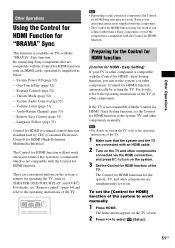
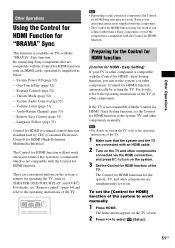
... HDMI function may not work. The home menu appears on /off manually
1 Press HOME. Other Operations
Other Operations
Using the Control for HDMI Function for the system, TV, and other components are simultaneously set to on. One-Touch Play (page 52) - Audio Return Channel (page 53) -
Refer to the operating instructions of the TV. For details...
Operating Instructions - Page 60


... the system to the factory settings.
[Remote Controller Setting Guide]
x [Preset Mode] You can change the preset code of the remote for controlling non-Sony components. The default settings are underlined.
Note
• Playback settings stored in the disc take priority over the Setup Display settings and not all the functions described may work.
1 Press HOME. Screen Format
Original
DVD...
Operating Instructions - Page 65


x [Software Update Notification] [On]: Sets the system to inform you use a USB Wireless LAN Adapter.
models)
You can make detailed settings for this system, or deregister this when you of the disc.
For details, see "Step 3: Connecting to the Network" (page 28).
[View Network Status]: Displays the current network status. [Wired Setup]: Select this when you...
Operating Instructions - Page 66


... Access Permission]: Sets whether or not to allow automatic access from DLNA controllers. All the settings within the group will be reset. x [BD Remote Device Registration] Registers your personal information stored in the system.
[Easy Setup]
Re-runs the Easy Setup to find the system as it is listed on other DLNA devices on -screen instructions.
66US
Operating Instructions - Page 73


... Settings] of [System Settings] to the operating instructions supplied with the System Audio Control system and TV while using the BD's or DVD's menu. you turn off the unit.
The language for "BRAVIA" Sync"
(page 51).
73US
Playback stops automatically. • Some discs may be ejected and • Contact your Sony dealer or local authorized Sony service...
Operating Instructions - Page 75


...
Symptom "Exxxx" appears in .
Problems and solutions • Press X to select [Manual
performed. If the
detected even if [Scan] is
desired wireless router is performed.
• The wireless settings of the router may change
the S-AIR ID of your nearest Sony dealer or local authorized Sony service facility and give the error code.
75US The message [A new software...
Operating Instructions - Page 80


...3 - 16 Ω
General Power requirements Power consumption
120 V AC, 60 Hz On: 50 W
80US projecting parts such as the wireless transceiver slot; 430 mm × 83 mm × 384 mm (17 in × ... for BDV- POWER OUTPUT (reference)
167 W (per channel minimum
RMS power, with no more
than 1% total harmonic
distortion from 120
- 20,000 Hz; IZ1000W
Speaker system
2-Way 2-Driver speaker
system...
Sony BDV-IZ1000W Reviews
Do you have an experience with the Sony BDV-IZ1000W that you would like to share?
Earn 750 points for your review!
We have not received any reviews for Sony yet.
Earn 750 points for your review!

