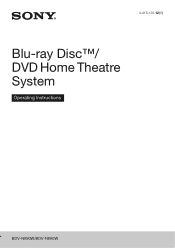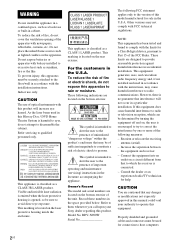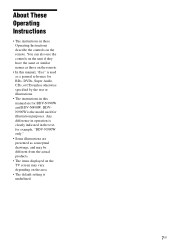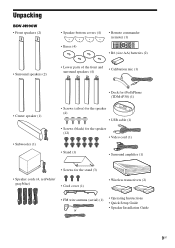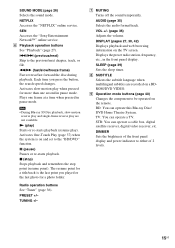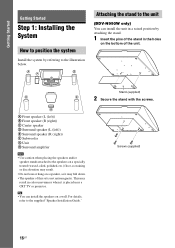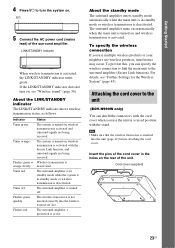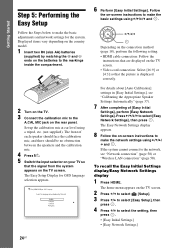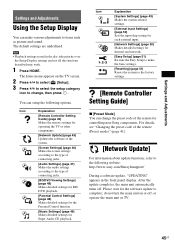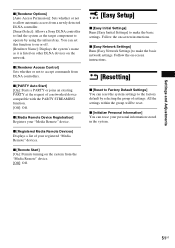Sony BDV-N990W Support and Manuals
Get Help and Manuals for this Sony item

View All Support Options Below
Free Sony BDV-N990W manuals!
Problems with Sony BDV-N990W?
Ask a Question
Free Sony BDV-N990W manuals!
Problems with Sony BDV-N990W?
Ask a Question
Sony BDV-N990W Videos
Popular Sony BDV-N990W Manual Pages
Sony BDV-N990W Reviews
We have not received any reviews for Sony yet.