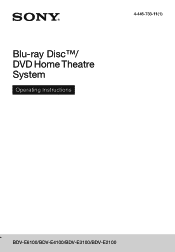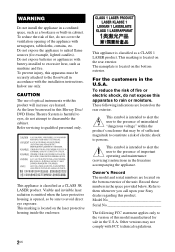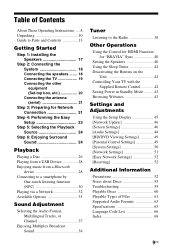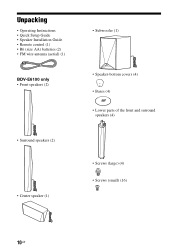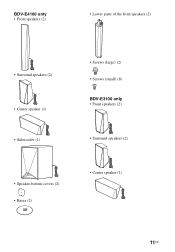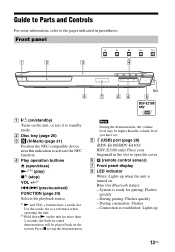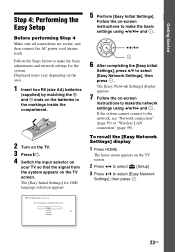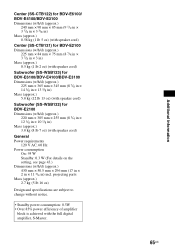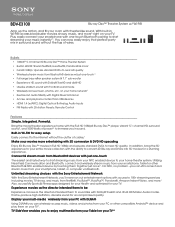Sony BDV-E3100 Support and Manuals
Get Help and Manuals for this Sony item

View All Support Options Below
Free Sony BDV-E3100 manuals!
Problems with Sony BDV-E3100?
Ask a Question
Free Sony BDV-E3100 manuals!
Problems with Sony BDV-E3100?
Ask a Question
Most Recent Sony BDV-E3100 Questions
Sony Bdv E3100 Sound Problem
Bdv e3100 have very low sound even in dts audios the sound can be hearable@19+above & in full vo...
Bdv e3100 have very low sound even in dts audios the sound can be hearable@19+above & in full vo...
(Posted by sagarjoseph20 2 years ago)
No Audio After Changing Amp Mounted Pc Board.
no audio after changing amp mointed pc board. All other functions work.
no audio after changing amp mointed pc board. All other functions work.
(Posted by tcbranch79471 2 years ago)
Technical Problem
Anytime l tried to use the control button. It displays on the screen LOCKED.
Anytime l tried to use the control button. It displays on the screen LOCKED.
(Posted by donpercy318 3 years ago)
How Do I Turn Off Standby Mode?
The option to turn off standby mode does not show up in the settings.
The option to turn off standby mode does not show up in the settings.
(Posted by johnnyburton 5 years ago)
Sony BDV-E3100 Videos
Popular Sony BDV-E3100 Manual Pages
Sony BDV-E3100 Reviews
We have not received any reviews for Sony yet.