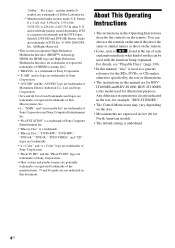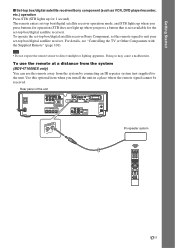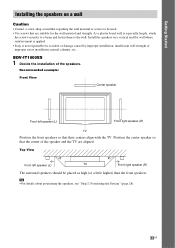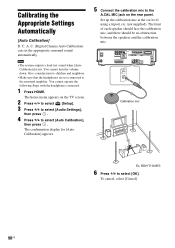Sony BDV-IT1000ES Support and Manuals
Get Help and Manuals for this Sony item

View All Support Options Below
Free Sony BDV-IT1000ES manuals!
Problems with Sony BDV-IT1000ES?
Ask a Question
Free Sony BDV-IT1000ES manuals!
Problems with Sony BDV-IT1000ES?
Ask a Question
Most Recent Sony BDV-IT1000ES Questions
Can I Extend The Length Of The Rear Speakers? How To Get The Extension Card ?
where can i get?
where can i get?
(Posted by zakiuddin 11 years ago)
Sony Bdv-e490
How to listen TV sound via speakers of Sony home theatre BDV - E490? Step guide is great.Thanks!
How to listen TV sound via speakers of Sony home theatre BDV - E490? Step guide is great.Thanks!
(Posted by bimntd 11 years ago)
While Watching A Movie, The Movie Blacks Out But I Still Get Sound?
(Posted by goshocker 11 years ago)
Popular Sony BDV-IT1000ES Manual Pages
Sony BDV-IT1000ES Reviews
We have not received any reviews for Sony yet.