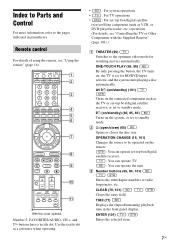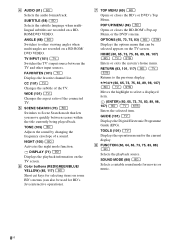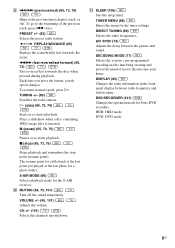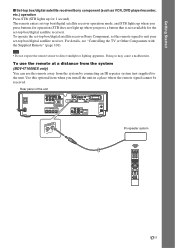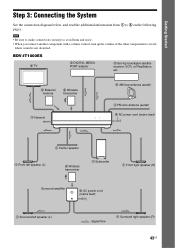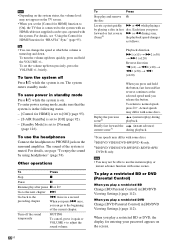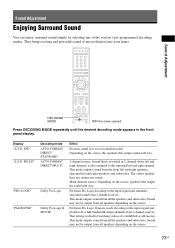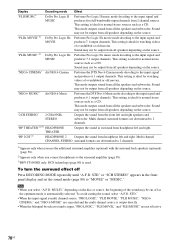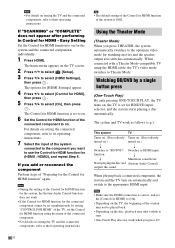Sony BDV-IT1000ES Support Question
Find answers below for this question about Sony BDV-IT1000ES.Need a Sony BDV-IT1000ES manual? We have 1 online manual for this item!
Question posted by goshocker on July 2nd, 2012
While Watching A Movie, The Movie Blacks Out But I Still Get Sound?
The person who posted this question about this Sony product did not include a detailed explanation. Please use the "Request More Information" button to the right if more details would help you to answer this question.
Current Answers
Related Sony BDV-IT1000ES Manual Pages
Similar Questions
Can My Sony Home Theater System, Bdv T-11, Be Operated Wihout A Remote?
how can I operate my sony bdv t-11 without a remote?
how can I operate my sony bdv t-11 without a remote?
(Posted by rileyfromriloph 9 years ago)
How To Activate Pandora On Sony Blu Ray Home Theater System Bdv T58
(Posted by spwi 9 years ago)
How To Install Flash Player On Sony Home Theater System Bdv N790
(Posted by harcsi 9 years ago)
How To Fix Audio Delay On Sony Home Theater System Bdv E580
(Posted by Nehin 10 years ago)
Sony Bdv-e490
How to listen TV sound via speakers of Sony home theatre BDV - E490? Step guide is great.Thanks!
How to listen TV sound via speakers of Sony home theatre BDV - E490? Step guide is great.Thanks!
(Posted by bimntd 11 years ago)