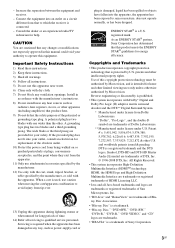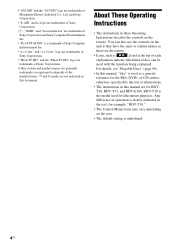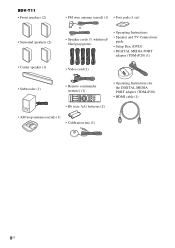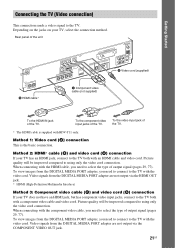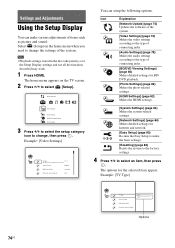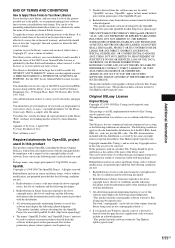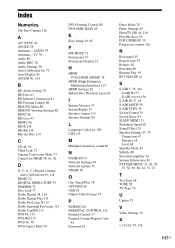Sony BDVT11 - Blu-ray Disc/DVD Home Theater System Support and Manuals
Get Help and Manuals for this Sony item

Most Recent Sony BDVT11 Questions
Outer Devices
hey how do I get the sound system to play on other devices like my game system and my roko and how d...
hey how do I get the sound system to play on other devices like my game system and my roko and how d...
(Posted by blockett456 8 years ago)
Can My Sony Home Theater System, Bdv T-11, Be Operated Wihout A Remote?
how can I operate my sony bdv t-11 without a remote?
how can I operate my sony bdv t-11 without a remote?
(Posted by rileyfromriloph 9 years ago)
Sony Bdvt11 And Netflix
How can I connect to Netflix with this system?
How can I connect to Netflix with this system?
(Posted by markgardner 13 years ago)
Popular Sony BDVT11 Manual Pages
Sony BDVT11 Reviews
We have not received any reviews for Sony yet.