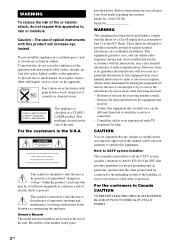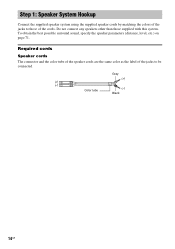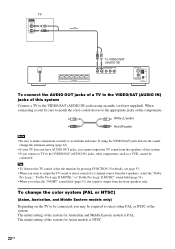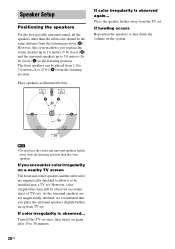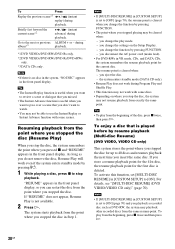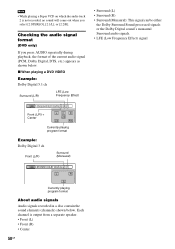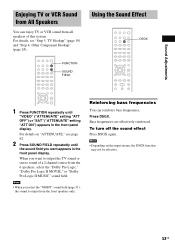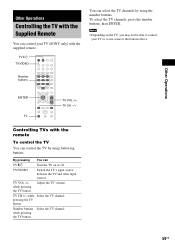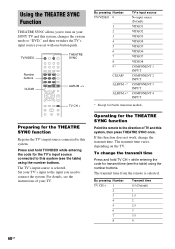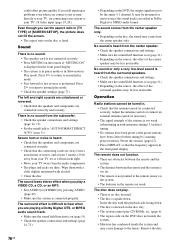Sony DAV-DZ100 - Dvd Home Theater System Support and Manuals
Get Help and Manuals for this Sony item

View All Support Options Below
Free Sony DAV-DZ100 manuals!
Problems with Sony DAV-DZ100?
Ask a Question
Free Sony DAV-DZ100 manuals!
Problems with Sony DAV-DZ100?
Ask a Question
Most Recent Sony DAV-DZ100 Questions
Protectoter Unplugged
not opertaing shows only protector unplugged
not opertaing shows only protector unplugged
(Posted by Krunalpeshane7398 2 years ago)
Dav Dx150 Protect Unplug
(Posted by Anonymous-71770 11 years ago)
I Need A Manual For Sony Dav-dz100 5.1 Channel Home Cinema System With Dvd Play
(Posted by rieverjohn 12 years ago)
When The System Is Switch On, It Displays Protect Unplug
I tried disconnecting the cooling fan and speaker wires but the problem still continues. I could not...
I tried disconnecting the cooling fan and speaker wires but the problem still continues. I could not...
(Posted by ramky1964 12 years ago)
Popular Sony DAV-DZ100 Manual Pages
Sony DAV-DZ100 Reviews
We have not received any reviews for Sony yet.