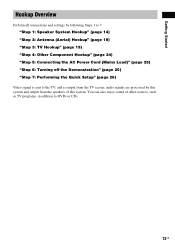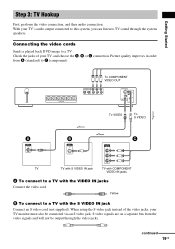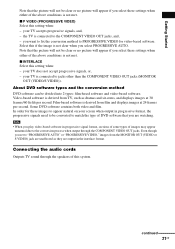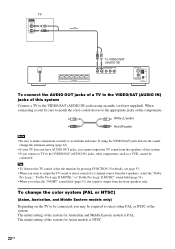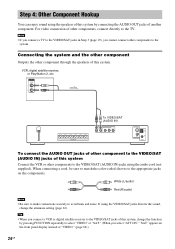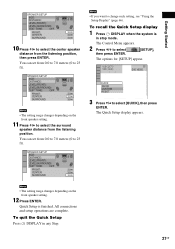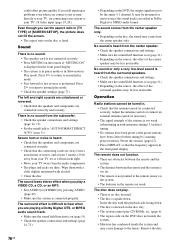Sony DAV-DZ100 Support Question
Find answers below for this question about Sony DAV-DZ100 - Dvd Home Theater System.Need a Sony DAV-DZ100 manual? We have 3 online manuals for this item!
Question posted by Krunalpeshane7398 on October 2nd, 2021
Protectoter Unplugged
Current Answers
Answer #1: Posted by Technoprince123 on October 3rd, 2021 4:26 AM
https://www.fixya.com/search/p491331-sony_dav_dz100_system/unplug_protect
https://www.manualslib.com/manual/215010/Sony-Hcd-Dz100.html?page=75
Please response if this answer is acceptable and solw your problem thanks
Answer #2: Posted by SonuKumar on October 4th, 2021 1:39 AM
- While the DVD player is in the stop mode, press the DVD SETUP button.
- Press the UP ARROW or DOWN ARROW to select SETUP .
- Press the ENTER button.
- Press the UP ARROW or DOWN ARROW to select RESET .
- Press the ENTER button.
Please respond to my effort to provide you with the best possible solution by using the "Acceptable Solution" and/or the "Helpful" buttons when the answer has proven to be helpful.
Regards,
Sonu
Your search handyman for all e-support needs!!
Related Sony DAV-DZ100 Manual Pages
Similar Questions
my dvd home theatre system Dav-dz120k remote control not working please help me. how to by new remot...
I tried disconnecting the cooling fan and speaker wires but the problem still continues. I could not...
how can I lower the volume from the sony dvd home theatre system dav-dz175 what I mean does it have ...