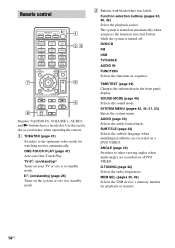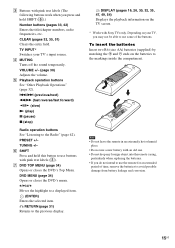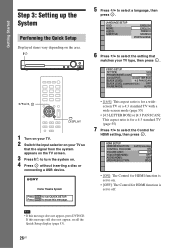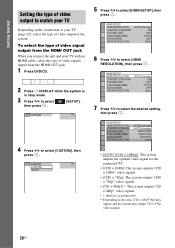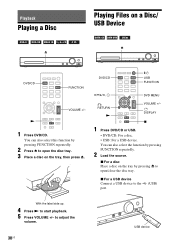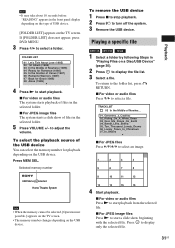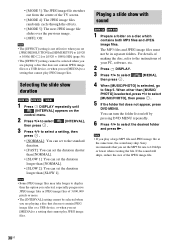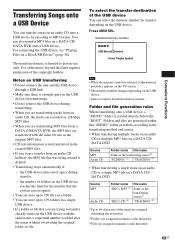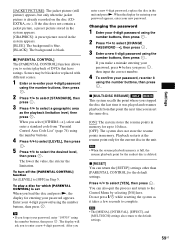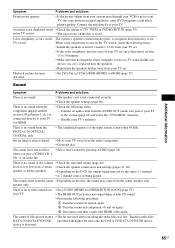Sony DAV-DZ175 Support Question
Find answers below for this question about Sony DAV-DZ175.Need a Sony DAV-DZ175 manual? We have 3 online manuals for this item!
Question posted by mariaruiz7777 on September 9th, 2011
Sony Dvd Home Theatre System Dav-dz175:how Can I Lower The Volume
how can I lower the volume from the sony dvd home theatre system dav-dz175 what I mean does it have to sound so loud ever time when ever I play a dvd movie on my dvd home theatre system will I know the point is that it is a dvd home theatre system but can it be lower down when ever I want it to hear it lower because when ever I put it on volume 20 it sound so loud will like I said I know it's a dvd home theatre system that whay I buy it for but can I hear it lower when ever I want to hear it lower will when ever i lower it to volume 15 it sound so low so how can I contral the volume or does it have to sound so loud ever time ever I play a dvd movie on my dvd home theatre system will know also that dvd home theatre system is 1000 watts but can the volume be contral
Current Answers
Related Sony DAV-DZ175 Manual Pages
Similar Questions
What's The Code For A Universal Get Remote To Work On Sony Dav-dz175?
Code for ge remote
Code for ge remote
(Posted by angelcastellano211 1 year ago)
How Do I Eject Tray On Home Theater System
How do I eject tray on my Sony dav-dz170. I have a replacement remote for it and it like the unit it...
How do I eject tray on my Sony dav-dz170. I have a replacement remote for it and it like the unit it...
(Posted by AJSwindling 2 years ago)
Sony Dvd Home Theater System Dav-dz175 How Do I Turn Up The Base
(Posted by sunaruto 10 years ago)
Sony Blu-ray Disc/dvd Home Theater System Models Bdv-e980, Bvd-e880, & Bvd-e580
I have a Sony Blu-ray Disc/DVD Home Theater System (Model BDV-E980, BDV-E880, or BVD-E580) connected...
I have a Sony Blu-ray Disc/DVD Home Theater System (Model BDV-E980, BDV-E880, or BVD-E580) connected...
(Posted by lawcoleman 10 years ago)