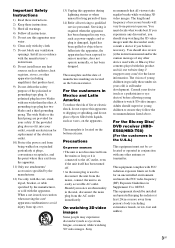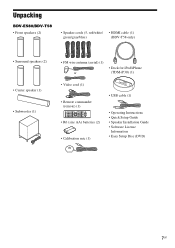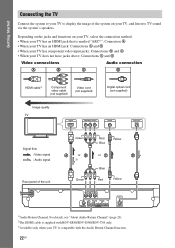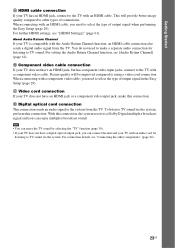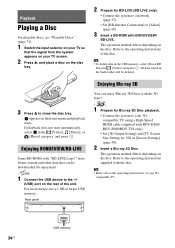Sony BDV-E580 Support Question
Find answers below for this question about Sony BDV-E580.Need a Sony BDV-E580 manual? We have 3 online manuals for this item!
Question posted by lawcoleman on November 21st, 2013
Sony Blu-ray Disc/dvd Home Theater System Models Bdv-e980, Bvd-e880, & Bvd-e580
I have a Sony Blu-ray Disc/DVD Home Theater System (Model BDV-E980, BDV-E880, or BVD-E580) connected to a Bravia KDL-40V2500 TV. I want to know if I can Skype on this system and what camera should I purchase if it is possible.
Current Answers
Related Sony BDV-E580 Manual Pages
Similar Questions
Sony Bdv-e580 3d Blu-ray Home Theater System Uses How Many Gauge Cable
(Posted by swinncg 9 years ago)
How To Fix Audio Delay On Sony Home Theater System Bdv E580
(Posted by Nehin 10 years ago)
Compatibility With Sony Bravia Kdl-40v250 Tv
Is the HT-CT260 compatible with the Sony Bravia KDL-40V250. Specifically, the Bravia user manual say...
Is the HT-CT260 compatible with the Sony Bravia KDL-40V250. Specifically, the Bravia user manual say...
(Posted by chris8819 11 years ago)