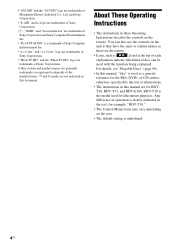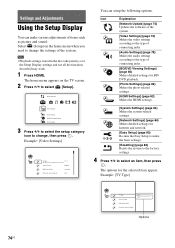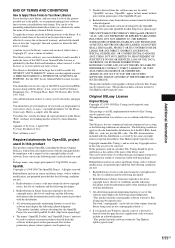Sony BDV-E300 - Blu-ray Disc™ Player Home Theater System Support and Manuals
Get Help and Manuals for this Sony item

View All Support Options Below
Free Sony BDV-E300 manuals!
Problems with Sony BDV-E300?
Ask a Question
Free Sony BDV-E300 manuals!
Problems with Sony BDV-E300?
Ask a Question
Most Recent Sony BDV-E300 Questions
How To Setup Letterbox Display On A Sony Blu Ray Player Bdv E300
(Posted by ivabkbow 9 years ago)
How Do I Connect My Sony Bd-dvd Home Theatre System Bdv-e300 To My Sony Bravia
tv
tv
(Posted by vslakha 9 years ago)
How To Get Child Lock Off A Blu Ray Player
(Posted by user1markde 9 years ago)
How To Remove Child Lock From Sony Blue Ray Player
(Posted by ericas 9 years ago)
How To Remove Child Lock From My Blu Ray Player
(Posted by Vinnygoodi6 9 years ago)
Sony BDV-E300 Videos
Popular Sony BDV-E300 Manual Pages
Sony BDV-E300 Reviews
We have not received any reviews for Sony yet.