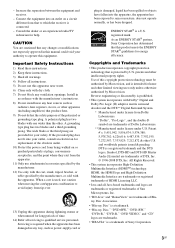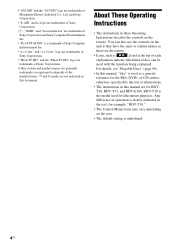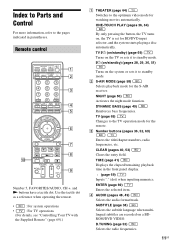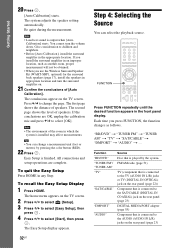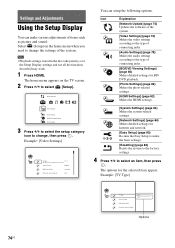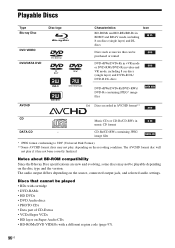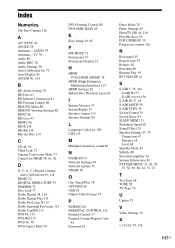Sony BDV-E300 Support Question
Find answers below for this question about Sony BDV-E300 - Blu-ray Disc™ Player Home Theater System.Need a Sony BDV-E300 manual? We have 6 online manuals for this item!
Question posted by vslakha on September 13th, 2014
How Do I Connect My Sony Bd-dvd Home Theatre System Bdv-e300 To My Sony Bravia
The person who posted this question about this Sony product did not include a detailed explanation. Please use the "Request More Information" button to the right if more details would help you to answer this question.
Current Answers
Related Sony BDV-E300 Manual Pages
Similar Questions
How To Setup Letterbox Display On A Sony Blu Ray Player Bdv E300
(Posted by ivabkbow 9 years ago)
How To Delete Storage On Your Sony Blu Ray Disc Player Bdv-e280
(Posted by sumarc 9 years ago)
How To Connect Sony Blu Ray To Cable Box E300
(Posted by joLmag 10 years ago)
I Have No Hdmi-output From Sony Bdv-e300? How To Setup / Activate Hdmi Output ?
I tried out various installation configurations for my various HDMI devices. After changing my confi...
I tried out various installation configurations for my various HDMI devices. After changing my confi...
(Posted by matoneblom 10 years ago)