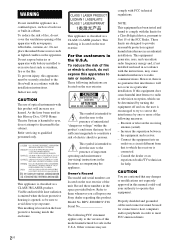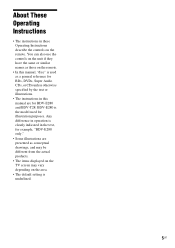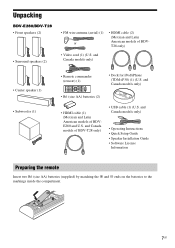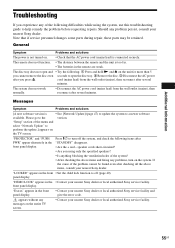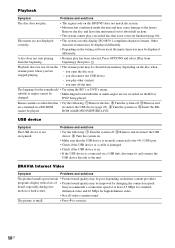Sony BDV-E280 Support and Manuals
Get Help and Manuals for this Sony item

View All Support Options Below
Free Sony BDV-E280 manuals!
Problems with Sony BDV-E280?
Ask a Question
Free Sony BDV-E280 manuals!
Problems with Sony BDV-E280?
Ask a Question
Most Recent Sony BDV-E280 Questions
Sony Bdv-e280 Blue Tooth Connection
(Posted by twinade2000 1 year ago)
Sony Bdv-e280 Bluetooth Fähig Machen?
HalloGibt es eine Möglichkeit, den Sony BDV-E280 Bluetooth fähig zu machen? Mir wäre ...
HalloGibt es eine Möglichkeit, den Sony BDV-E280 Bluetooth fähig zu machen? Mir wäre ...
(Posted by scteichmann 2 years ago)
No Disk Found Error
Everytimr i put a disk into the dvd player it says no disk found. What do i do
Everytimr i put a disk into the dvd player it says no disk found. What do i do
(Posted by alyssapanzica89 8 years ago)
Sony BDV-E280 Videos
Popular Sony BDV-E280 Manual Pages
Sony BDV-E280 Reviews
We have not received any reviews for Sony yet.