Sony BDV-E190 Support and Manuals
Get Help and Manuals for this Sony item
This item is in your list!

View All Support Options Below
Free Sony BDV-E190 manuals!
Problems with Sony BDV-E190?
Ask a Question
Free Sony BDV-E190 manuals!
Problems with Sony BDV-E190?
Ask a Question
Sony BDV-E190 Videos
Popular Sony BDV-E190 Manual Pages
Operating Instructions - Page 1


4-418-859-12(1)
Blu-ray Disc™/ DVD Home Theatre System
Operating Instructions
BDV-E490/BDV-E390/BDV-E385/BDV-E290/BDV-E190/BDV-T39
Operating Instructions - Page 5


...to connect specifically to meet ...BDV-E490/ BDV-E290/BDV-E290/BDVE190 only).
• The Wi-Fi CERTIFIED Logo is a certification mark of the Wi-Fi Alliance (BDV-E390/ BDV-E385/BDV-T39 only).
• The Wi-Fi Protected Setup Mark is a mark of the Wi-Fi Alliance (BDV-E390/BDV... Sony Corporation.
• MPEG Layer-3 audio coding technology...iPod touch are trademarks, service marks, or certification ...
Operating Instructions - Page 6


...BDV-E490, BDV-E390, BDV-E385, BDV-E290, BDV-E190, and BDV-T39. Gracenote makes no circumstances will Gracenote become liable for any cause that the Gracenote Software or Gracenote Servers are for the Gracenote service... license terminates, you violate these Operating Instructions describe the controls on the remote.
• In this manual are error-free or that Gracenote may enforce its...
Operating Instructions - Page 7


... Update 40 [Screen Settings 41 [Audio Settings 42 [BD/DVD Viewing Settings 43 [Parental Control Settings 43 [Music Settings 43 [System Settings 44 [Network Settings 44 [Easy Setup 45 [Resetting 45
Additional Information
Precautions 46 Notes about Discs 47 Troubleshooting 48 Playable Discs 52 Playable Types of Files 53 Supported Audio Formats 54 Specifications 54 Language Code...
Operating Instructions - Page 11


BDV-E190 • Front speakers (2)
• Surround speakers (2)
• Foot pads (2) • FM wire antenna (aerial) (1)
• Operating Instructions • Quick Setup Guide • Speaker Installation Guide
or
• Video cord (1)
• Center speaker (1) • Subwoofer (1)
• Remote commander (remote) (1)
• R6 (size AA) batteries (2)
11US
Operating Instructions - Page 15
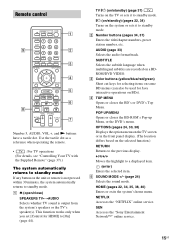
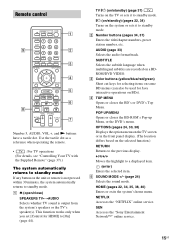
... details, see "Controlling Your TV with
the Supplied Remote" (page 37).)
The system automatically returns to standby mode If any button on the selected function.)
RETURN Returns to standby mode. "/1 (on/standby) (pages 22, 34) Turns on the system or sets it to the previous display.
NETFLIX Accesses the "NETFLIX" online service. A Z (open/close...
Operating Instructions - Page 18


... send a digital audio signal from the TV. For setting the Audio Return Channel function, see [Audio Return Channel] (page 44). 3) The supplied video cord is for connection of the Dock for listening to the input jacks on your TV is compatible with BDV-E385/ BDV-E190 only3))
VIDEO OUT
Standard quality
1) High Speed HDMI...
Operating Instructions - Page 21


... base and connecting the extension cable to the instruction manual supplied with the wireless LAN router - visit the following information in advance, and record it in mind that there is set the network settings with your LAN (Local Area Network) environment. To protect wireless communication, this system supports various security functions. x No Security Although you...
Operating Instructions - Page 23


... to select [Setup]. 3 Press X/x to select [Easy Setup], then
press .
4 Press X/x to select the setting, then
press . • [Easy Initial Settings] • [Easy Network Settings]
The Easy Initial Settings display/Easy Network Settings display appears.
When you press FUNCTION once, the current function appears in the front panel display. The home menu appears on -screen instructions to the...
Operating Instructions - Page 37


...] in Standby Mode
Check that the following settings are locked. (You can control your TV with your TV's manufacturer's code (see the table) using the remote.) To cancel, press x for preventing misoperation, such as child mischief (child lock function). Saving Power in [HDMI Settings] is set to the default (SONY) setting. Press x on the unit (except for "/1) for...
Operating Instructions - Page 44


... function is available when you connect the system to a TV's HDMI IN jack that is built into the system for wireless network connection. [USB Wireless Setup] (BDV-E490/BDV-E290/ BDV-E190 only): Select this when you use a USB Wireless LAN Adapter for HDMI] is set to check if the network connection has been made properly.
Operating Instructions - Page 45


x [Media Remote Device Registration] Registers your personal information stored in the system.
45US
Follow the on-screen instructions.
[Resetting]
x [Reset to Factory Default Settings] You can reset the system settings to accept commands from a newly detected DLNA controller. [Smart Select]: Allows a Sony DLNA controller to find the system as it is listed on other DLNA devices on the...
Operating Instructions - Page 54


... (Digital)
TV (Audio Return Channel/OPTICAL)
Supported formats: LPCM
2CH (up to 48 kHz), Dolby
Digital, DTS
BDV-E190
POWER OUTPUT (rated)
Front L/Front R:
40...supported sampling frequency of the digital signal is up to 48 kHz when using the "TV" function.
a
a
-
- Specifications
Amplifier Section
BDV-E490/BDV-E390/BDV-E385/BDV-E290/
BDV-T39
U.S.models:
AUDIO POWER SPECIFICATIONS...
Operating Instructions - Page 55


... 3/8 oz) (wallmounted part) 2.9 kg (6 lb 6 1/4 oz) (with speaker cord and stand)
Front/Surround (SS-TSB118) for BDV-E390/ BDV-E385/BDV-E290/BDV-T39
Surround (SS-TSB118) for BDV-E490
Dimensions (approx.) ...speaker cord)
Surround:
0.62 kg (1 lb 5 7/8 oz) (with speaker cord)
Front/Surround (SS-TSB117) for BDV-E190
Dimensions (approx.) 91 mm × 148 mm × 87 mm
(3 5/8 in × 5 7/8 in ...
Operating Instructions - Page 56


...
Power consumption
BDV-E490/BDV-E390/BDV-E385/BDV-E290/
BDV-T39
On: 130 W
Standby: 0.3 W (at the
Power Saving mode)
BDV-E190
On: 95 W
Standby: 0.3 W (at the /
Power Saving mode)
Dimensions (approx.) 430 mm × 50 mm × 275
mm (17 in × 2 in ×
10 7/8 in) (w/h/d) incl. projecting parts
Mass (approx.)
2.8 kg (6 lb 2 3/4 oz)
Design and specifications are...
Sony BDV-E190 Reviews
Do you have an experience with the Sony BDV-E190 that you would like to share?
Earn 750 points for your review!
We have not received any reviews for Sony yet.
Earn 750 points for your review!

