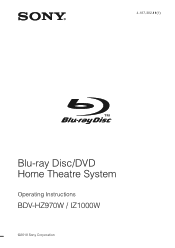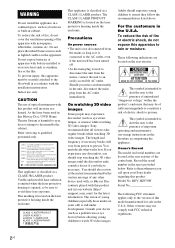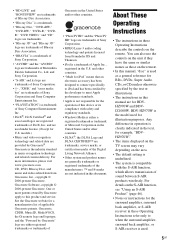Sony BDV-HZ970W - Blu-ray Disc™ Player Home Theater System Support and Manuals
Get Help and Manuals for this Sony item

View All Support Options Below
Free Sony BDV-HZ970W manuals!
Problems with Sony BDV-HZ970W?
Ask a Question
Free Sony BDV-HZ970W manuals!
Problems with Sony BDV-HZ970W?
Ask a Question
Most Recent Sony BDV-HZ970W Questions
Do I Need Special Cables To Hook Up Wireless Head Phone To The Back
(Posted by terryanddianneblanchard 9 years ago)
No Sound
I no longer have sound from the external speakers. I have tried everything the manual advises. No so...
I no longer have sound from the external speakers. I have tried everything the manual advises. No so...
(Posted by robertray 11 years ago)
Bdv-hz970w S-air Surround
I JUST BOUGHT A BRAND NEW BDV-HZ970W AND THE BACK SURROUND S-AIR SPEAKERS WILL NOT WORK PROPERLY. Th...
I JUST BOUGHT A BRAND NEW BDV-HZ970W AND THE BACK SURROUND S-AIR SPEAKERS WILL NOT WORK PROPERLY. Th...
(Posted by cstephens333 12 years ago)
For Wireles Networksetup
(Posted by nkaragiassotis 12 years ago)
I Cannot Get The Pairing To Work On My Sony Dav Hdx576wf
(Posted by bbbrad 12 years ago)
Sony BDV-HZ970W Videos
Popular Sony BDV-HZ970W Manual Pages
Sony BDV-HZ970W Reviews
We have not received any reviews for Sony yet.