Sony BDP-N460HP - Blu-ray Disc™ Player Support and Manuals
Get Help and Manuals for this Sony item
This item is in your list!

View All Support Options Below
Free Sony BDP-N460HP manuals!
Problems with Sony BDP-N460HP?
Ask a Question
Free Sony BDP-N460HP manuals!
Problems with Sony BDP-N460HP?
Ask a Question
Most Recent Sony BDP-N460HP Questions
Wont Turn On
My BR player stopped working. Went on vacation and when we got back it was on the "welcome" screen a...
My BR player stopped working. Went on vacation and when we got back it was on the "welcome" screen a...
(Posted by samsquatch 12 years ago)
Popular Sony BDP-N460HP Manual Pages
Operating Instructions - Page 1


To find out details on any available updates, please visit: http://www.sony.com/blurayupdate/
Printed in the future. 4-151-461-12(1)
The software of this player may be updated in Malaysia
4-151-461-12(1)
Operating Instructions
Blu-ray Disc™ / DVD Player BDP-N460
© 2009 Sony Corporation
Operating Instructions - Page 2


...a cleaning cloth. BDP-N460 Serial No
For customers in this manual could void your Sony dealer regarding this equipment.
Refer servicing to qualified personnel ...Install this product will not occur in a residential installation.
Increase the separation between
the equipment and receiver. - WARNING
To reduce the risk of fire or electric shock, do not expose this Blu-ray Disc/DVD player...
Operating Instructions - Page 4


... prong. The wide blade or the third prong are trademarks of this player is repaired, repaired parts may cause the apparatus to your nearest Sony dealer.
Use of Sony Corporation. • "BRAVIA" is protected by the U.S. Important Safety Instructions
1) Read these instructions. 2) Keep these instructions. 3) Heed all warnings. 4) Follow all Java-based trademarks and logos are...
Operating Instructions - Page 10
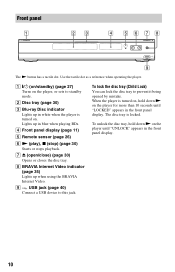
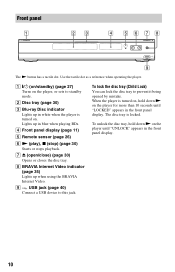
... panel display.
10
Use the tactile dot as a reference when operating the player. When the player is locked. The disc tray is turned on, hold down N on the player, or sets to standby mode. Front panel
The N button has a tactile dot. B Disc tray (page 30)
C Blu-ray Disc indicator Lights up when using the BRAVIA Internet Video. G Z (open/close...
Operating Instructions - Page 15


... instruction manual supplied with the HDMI cable connected. If you connect a Sony TV that is compatible with the "Control for HDMI connection When the connected HDMI-compatible component is not upside down or tilted.
• Be sure to enjoy high quality digital pictures and sound through the HDMI OUT jack. Blu-ray Disc/DVD player
Hookups and Settings...
Operating Instructions - Page 16


... definition television sets are fully compatible with this model 480i/480p/720p/ 1080i/1080p Blu-ray Disc/DVD player, please contact our customer service center.
• If the picture is not clear, not natural or not to your satisfaction, change the language for the onscreen display on your TV or other connected components, refer to the instruction manual supplied...
Operating Instructions - Page 17


Blu-ray Disc/DVD player
Hookups and Settings
(green)
(blue)
(red)
(red)
(white)
Component video cable (not supplied)
Audio/video cable (supplied)
(... to that of the jack.
: Signal flow
b
When you connect the player and TV using a component video cable, disconnect the video plug (yellow) of the player and your TV using the audio/video cable.
You can enjoy high-quality pictures...
Operating Instructions - Page 20


... Settings" setup (page 46). To enjoy 7.1 channel sound, use this connection.
To enjoy the secondary audio (commentary), set to "Mix." If you connect a Sony AV amplifier (receiver) that "Audio (HDMI)" is compatible with the "Control for HDMI" function (page 16), refer to an HDMI jack
If your AV amplifier (receiver).
2 Set "BD Audio Setting" to instruction manual supplied...
Operating Instructions - Page 21


... come from your AV amplifier (receiver).
2 Make the appropriate settings in
"Dolby Digital" and "DTS" under the *2 "Audio Settings" setup (page 47).
Blu-ray Disc/DVD player
Hookups and Settings
or
Optical digital cable (not supplied)
Coaxial digital cable (not supplied)
: Signal flow
1 Connect the digital jack of the player *1
and your speakers. AV amplifier (receiver)
,continued 21...
Operating Instructions - Page 23


... EXT slot. Hookups and Settings
Step 3: Inserting the External Memory
To enjoy additional content (such as BONUSVIEW/BD-LIVE) on certain Blu-ray Disc titles, you will need to the external memory in the slot, as it may support this will cause damage to both the external memory and the player.
• Keep the external memory away from small children...
Operating Instructions - Page 24


... connecting to a broadband router directly
Blu-ray Disc/DVD player
LAN cable (not supplied)
Broadband router
To PC LAN cable (not supplied)
ADSL modem/ Cable modem
To update the player's software using an Internet connection with an effective speed of 1 Mbps or greater, depending on the LAN cables, refer to the instruction manual supplied with the wireless bridge...
Operating Instructions - Page 25


...AC power cords into the AC outlet. When connecting via a wireless bridge
Blu-ray Disc/DVD player
Step 5: Connecting the AC Power Cord
After all of the other connections are... * For more information about compatible wireless
bridges, visit the following website: http://www.sony.com/blurayupdate/
25 Hookups and Settings
LAN cable (not supplied)
Wireless bridge* (Linksys by Cisco WET610N as of the...
Operating Instructions - Page 40


... devices.
Blu-ray Disc/DVD player
b
• Do not remove the USB device during operation. Stop playback and turn off the file list and folder list beforehand.
• The player cannot play... that are partitioned, the player may not work with the USB device before connecting. Refer to the instruction manual supplied with this player.
• The player can play photo files on...
Operating Instructions - Page 68


... lines and the interlace format.
*2 A high definition specification that of either the 1080i specification*1 or the 720p specification*2 on Bluray Disc/DVD players. The specification enables consumers to the device, creating a TV viewing experience using efficient data compression coding technology. Blu-ray Disc (BD) (page 62) A disc format developed for recording/ playing high-definition (HD...
Operating Instructions - Page 70


... Settings" 48
BD-LIVE 23, 32 BD-R 62, 68 BD-RE 62, 68
Bitstream 58
Blu-ray Disc 62...code 63
Remote 8, 26
"Resetting" 56 Resetting the player 56
Resume 9, 31, 38
S
"Screen Settings" 43 Self-diagnosis function 61 "Setup" 41
Slideshow 38, 40
Slow-motion play 9
Software update 24, 42,
53 SUBTITLE 8 System Power-Off 16 "System Settings" 52
T THEATER 8, 16
"Title Search" 33
TOP MENU 9, 32
Troubleshooting...
Sony BDP-N460HP Reviews
Do you have an experience with the Sony BDP-N460HP that you would like to share?
Earn 750 points for your review!
We have not received any reviews for Sony yet.
Earn 750 points for your review!
