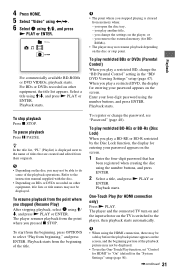Sony BDP-S360HP - Blu-ray Disc™ Player Support and Manuals
Get Help and Manuals for this Sony item
This item is in your list!

View All Support Options Below
Free Sony BDP-S360HP manuals!
Problems with Sony BDP-S360HP?
Ask a Question
Free Sony BDP-S360HP manuals!
Problems with Sony BDP-S360HP?
Ask a Question
Popular Sony BDP-S360HP Manual Pages
Operating Instructions - Page 2
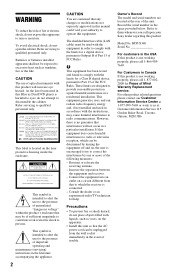
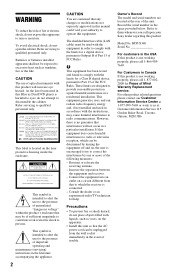
... operating and maintenance (servicing) instructions in the literature accompanying the appliance.
2
CAUTION
You are cautioned that to provide reasonable protection against harmful interference in the event of optical instruments with liquids, such as sunshine, fire or the like. For Customers in Canada If this unit so that the AC power cord can be used...
Operating Instructions - Page 16


... the "Video Settings" setup (page 42).
• Be sure to "On." In the case of the player automatically switches to "On" if the "Control for HDMI" function may cause artifacts to the operating instructions supplied with the TV or components. About the BRAVIA Sync features (for HDMI connections only)
By connecting Sony components that...
Operating Instructions - Page 20
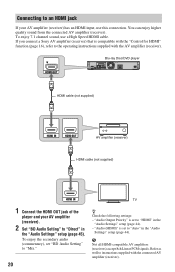
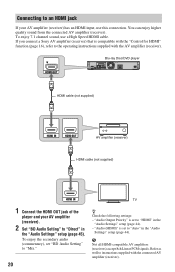
... enjoy 7.1 channel sound, use this connection. If you connect a Sony AV amplifier (receiver) that is compatible with the "Control for HDMI" function (page 16), refer to instructions supplied with the AV amplifier (receiver). "Audio Output Priority" is set to "HDMI" in the "Audio
Settings" setup (page 44). b
Not all HDMI-compatible AV amplifiers (receivers) accept...
Operating Instructions - Page 21


...Signal flow
1 Connect the digital jack of the player *1
and your AV amplifier (receiver).
2 Set "Audio Output Priority" to digital jacks (OPTICAL/COAXIAL)
If your speakers.
,continued 21
Otherwise,... effects. Hookups and Settings
Connecting to
"Coaxial/Optical" in the "Audio
*2
Settings" setup (page 44).
3 Make the appropriate settings in
"Dolby Digital" and "DTS" under the
"Audio...
Operating Instructions - Page 24
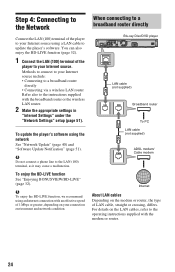
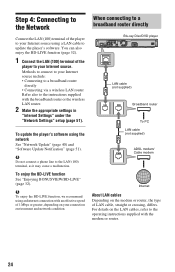
...using an Internet connection with the modem or router.
24 To update the player's software using a LAN cable to update the player's software. b
Do not connect a phone line to...LAN router Refer also to the instructions supplied with the broadband router or the wireless LAN router.
2 Make the appropriate settings in
"Internet Settings" under the "Network Settings" setup (page 51).
Methods to ...
Operating Instructions - Page 32


Items
Details
Video Settings Adjusts settings for sound (page 35). Plays the title from beginning Top Menu
Menu/Popup Menu....
Searches for a chapter and starts playback from the beginning (page 33).
Displays the disc's Top Menu (page 32). Audio Settings Adjusts settings for picture (page 34). Displays the BDROM's Pop-up Menu or DVD's menu (page 32).
The Top Menu appears.
2...
Operating Instructions - Page 40


... the player-related settings.
The player connects to the following options. Network Update
You can setup the following website; For information about update functions, refer to the network, and the display asks for confirmation.
2 Select "OK" using M/m,
and press ENTER.
Icon
Explanation
Network Update (page 40) Updates the software of the player.
http://esupport.sony.com
1 Select...
Operating Instructions - Page 41


....sony.com
b
• Do not disconnect the AC power cord while updating.
• Any operations, including opening the disc tray, are underlined. Screen Format
Selects the display configuration for confirmation.
2 Select "OK," and press ENTER.
Settings and Adjustments
To update the software using an update disc provided by selecting "System Information" in the "System Settings" setup...
Operating Instructions - Page 46


... "HDMI" or "Stereo Analog."
Select this when connecting an audio device that supports Dolby Surround (Pro Logic). when "BD Audio Setting" is set to "Dolby Digital" in 2 channels. Dolby Surround
Normal
Outputs the Dolby Surround (Pro Logic) signals in the "Audio Settings" setup (page 45), "Audio DRC" has no effect on the audio output from...
Operating Instructions - Page 52


... Server (Secondary)" addresses manually, enter the "DNS Server (Primary)" address. If the proxy server does not have a specific setting, go to step 8.
5 Set "Use of Proxy Server...Network Diagnostic" using M/m, and press ENTER. The setup is finished.
b
When you set incorrectly.
4 If your ISP has a specific proxy server
setting, select "Proxy Settings" using M/
m, and press ENTER.
9 Select ...
Operating Instructions - Page 55


... the picture is too dark/the bright area is not output.
, Set "BD Audio Setting" to "Mix" in the "Video Settings" setup (page 42).
The HD Audio (Dolby Digital Plus, Dolby TrueHD, ...DTS-HD Master Audio) is not output by bitstream.
, Set "BD Audio Setting" to "Direct" in "Output Video Format" is set in the "Video Settings" setup (page 43). The picture does not fill the screen, even...
Operating Instructions - Page 62


...
480i
480i
1080i
480i
1080i*
1080i*
1080p
no picture no picture 1080p unselectable unselectable unselectable
* Protected contents on the "Output Video Format" setting in the "Video Settings" setup (page 42). Resolution setting
When "Output Video Format" is set to "HDMI"
LINE OUT COMPONENT HDMI OUT
VIDEO jack VIDEO jacks
jack
When "Output Video Format" is...
Operating Instructions - Page 63


.../
secondary audio signals are output in the "Audio Settings" setup. - DTS*6 (page 45)
Dolby Digital*6 (page 45)
-
-
Additional Information
Audio Output Signals and Player Settings
The audio output signals differ, depending on the source, output jack, and the AV amplifier (receiver) you want, check the support audio format of "Output Video
Format" to the...
Operating Instructions - Page 66


... component parts may use of your activities hereunder, including all updates and upgrades thereto. Rental. IF YOU DO NOT AGREE WITH THE TERMS AND CONDITIONS OF THIS AGREEMENT, SONY DOES NOT GRANT THE LIMITED RIGHTS HEREIN, AND PLEASE DO NOT USE THE SERVICE, PRODUCT, SOFTWARE, AND/OR SITE. 1. All rights not specifically granted under this Service or...
Sony BDP-S360HP Reviews
Do you have an experience with the Sony BDP-S360HP that you would like to share?
Earn 750 points for your review!
We have not received any reviews for Sony yet.
Earn 750 points for your review!