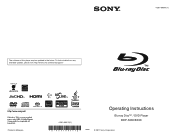Sony BDP-S380 - Blu-ray Disc™ Player Support and Manuals
Get Help and Manuals for this Sony item

View All Support Options Below
Free Sony BDP-S380 manuals!
Problems with Sony BDP-S380?
Ask a Question
Free Sony BDP-S380 manuals!
Problems with Sony BDP-S380?
Ask a Question
Most Recent Sony BDP-S380 Questions
How To Make Sony Bdp-s380 Region Free
(Posted by rosieAKAC 9 years ago)
Lost My Remote.what Now?
(Posted by sekwall2 11 years ago)
Code Error When Try To Watch Netflix Code Error 600
internet conection are ok
internet conection are ok
(Posted by nicolaem99 12 years ago)
Code Error When Try To Watch Netflix
(Posted by nicolaem99 12 years ago)
Try To Wach Netflix And I Get An Error Code 600
when i try to watch a movie on the netflix an error code 600 appears on the screan
when i try to watch a movie on the netflix an error code 600 appears on the screan
(Posted by nicolaem99 12 years ago)
Sony BDP-S380 Videos
Popular Sony BDP-S380 Manual Pages
Sony BDP-S380 Reviews
We have not received any reviews for Sony yet.