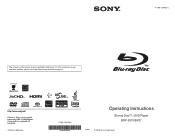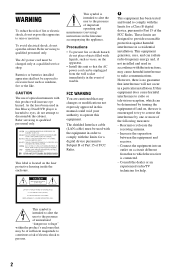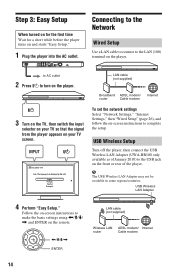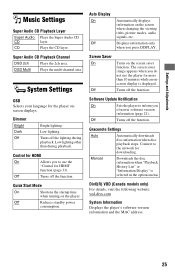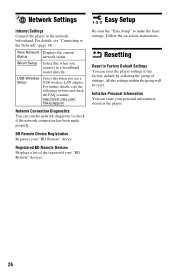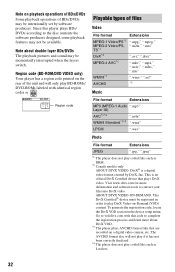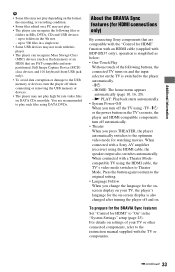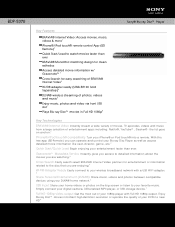Sony BDP-S370 - Blu-ray Disc™ Player Support and Manuals
Get Help and Manuals for this Sony item

View All Support Options Below
Free Sony BDP-S370 manuals!
Problems with Sony BDP-S370?
Ask a Question
Free Sony BDP-S370 manuals!
Problems with Sony BDP-S370?
Ask a Question
Most Recent Sony BDP-S370 Questions
Will Netgear N600 Wireless Dual Band Usb Adapter Work On Sony Bdp S370
(Posted by pantpec 9 years ago)
How To Remove Region Code From Us Sony Bdp-s370
(Posted by wesraymon 9 years ago)
Bdp S370 Won't Play 4:3
(Posted by mom0picco 9 years ago)
Why Does My Sony Blu Ray Player Says Wait
(Posted by gustaFla 10 years ago)
My Blue Ray Player Is Flashing The Word Wait And Will Not Work??
(Posted by douglasbaden 10 years ago)
Sony BDP-S370 Videos
Popular Sony BDP-S370 Manual Pages
Sony BDP-S370 Reviews
We have not received any reviews for Sony yet.