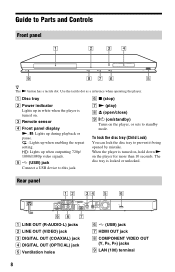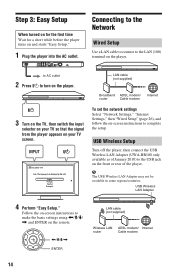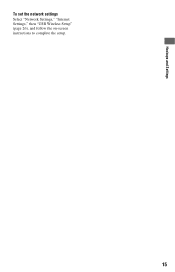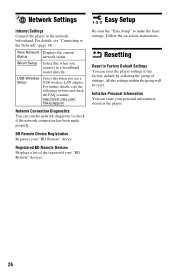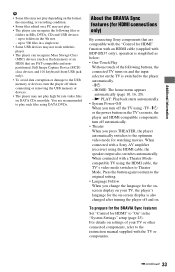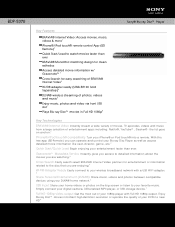Sony BDP-S370 Support Question
Find answers below for this question about Sony BDP-S370 - Blu-ray Disc™ Player.Need a Sony BDP-S370 manual? We have 3 online manuals for this item!
Question posted by pantpec on September 5th, 2014
Will Netgear N600 Wireless Dual Band Usb Adapter Work On Sony Bdp S370
The person who posted this question about this Sony product did not include a detailed explanation. Please use the "Request More Information" button to the right if more details would help you to answer this question.
Current Answers
Related Sony BDP-S370 Manual Pages
Similar Questions
What Usb Wireless Lan Adapters Works With Sony Bluray Bdp-bx38
(Posted by siteez 9 years ago)
Can A Usb Keyboard Be Connected To Sony Blu-ray Disc Player Bdp-bx58?
(Posted by madon54 10 years ago)
My Blue Ray Player Is Flashing The Word Wait And Will Not Work??
(Posted by douglasbaden 10 years ago)
The Sony Bdp-s390 Will Not Read The Internet Can You Help Us? The Product Does R
The player read's the wireless but not the computer, the system will not let us connect
The player read's the wireless but not the computer, the system will not let us connect
(Posted by arisswestern1 11 years ago)
I Have A Sony Bdp-s480, Will A Netgear N600 Wireless Dual Band Usb Adapter Work
Will the Netgear N600 work with my sony machine
Will the Netgear N600 work with my sony machine
(Posted by kmohr56678 12 years ago)