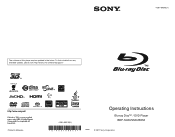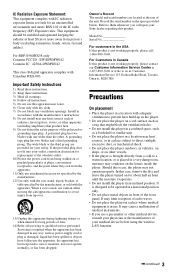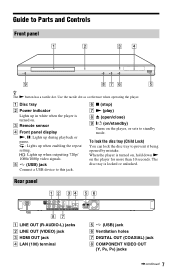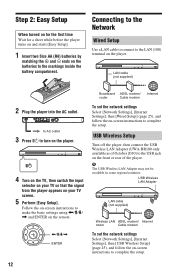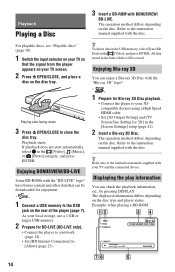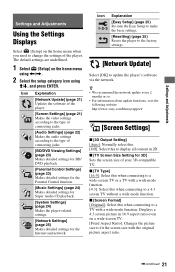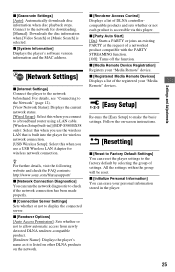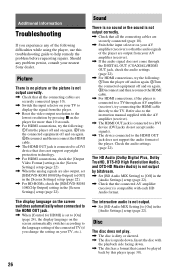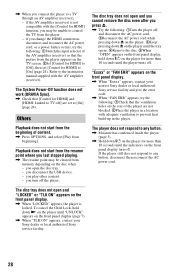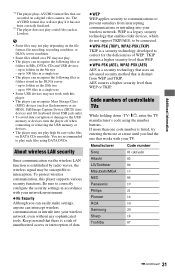Sony BDP-S480 Support Question
Find answers below for this question about Sony BDP-S480.Need a Sony BDP-S480 manual? We have 1 online manual for this item!
Question posted by kmohr56678 on December 4th, 2011
I Have A Sony Bdp-s480, Will A Netgear N600 Wireless Dual Band Usb Adapter Work
Will the Netgear N600 work with my sony machine
Current Answers
Related Sony BDP-S480 Manual Pages
Similar Questions
Will Netgear N600 Wireless Dual Band Usb Adapter Work On Sony Bdp S370
(Posted by pantpec 9 years ago)
Is Sony Bdp S480 Blu-ray Player Compatible With Netgear Usb Wireless Adapter
(Posted by mhuboll 9 years ago)
How To Get The Sony Bdp-s270 Blu-ray Player To Play Media From A Usb Device
(Posted by crasora 10 years ago)
Do I Connect The Phone Line To My Blu-ray / Dvd Player Bdp-s480 Coming From My H
...ome (home) PC
...ome (home) PC
(Posted by greenc62 11 years ago)