Sony BDP-S480 Support Question
Find answers below for this question about Sony BDP-S480.Need a Sony BDP-S480 manual? We have 1 online manual for this item!
Question posted by greenc62 on February 23rd, 2013
Do I Connect The Phone Line To My Blu-ray / Dvd Player Bdp-s480 Coming From My H
...ome (home) PC
Current Answers
There are currently no answers that have been posted for this question.
Be the first to post an answer! Remember that you can earn up to 1,100 points for every answer you submit. The better the quality of your answer, the better chance it has to be accepted.
Be the first to post an answer! Remember that you can earn up to 1,100 points for every answer you submit. The better the quality of your answer, the better chance it has to be accepted.
Related Sony BDP-S480 Manual Pages
Operating Instructions - Page 1
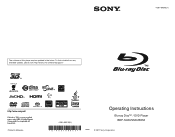
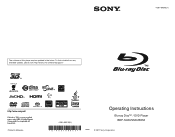
To find out details on any available updates, please visit: http://www.sony.com/bluraysupport/
Printed in the future. 4-261-095-12(1)
The software of this player may be updated in Malaysia
4-261-095-12(1)
Operating Instructions
Blu-ray Disc™ / DVD Player BDP-S480/S580/BX58
© 2011 Sony Corporation
Operating Instructions - Page 2


...particular installation. However, there is subject to the following measures: - Connect the equipment into an outlet on , the user is connected. - The AC power cord must not be changed only at least...the equipment in order to provide reasonable protection against harmful interference in this Bluray Disc/DVD player is located on the apparatus.
• Install this unit so that may cause...
Operating Instructions - Page 3
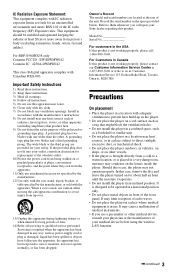
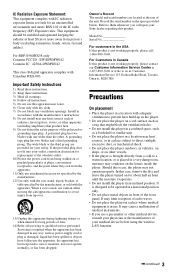
...player on the lenses inside the player. It is used, use attachments/accessories specified by the manufacturer. 12)Use only with the cart, stand, tripod, bracket, or table specified by the manufacturer, or sold with adequate ventilation to prevent heat build-up in Canada If this product. For BDP...of radio waves.
• Do not place the player in front of the polarized or grounding-type plug...
Operating Instructions - Page 4


...cord, grasp the plug itself has been turned off.
• Disconnect the player from person to malfunction. On connecting to the HDMI OUT jack
Observe the following points to watch 3D video images.... Carefully align the HDMI OUT jack on the rear
of any other device used with, or Blu-ray Disc contents played with a soft cloth. Adults should stop watching the 3D video images until the...
Operating Instructions - Page 5
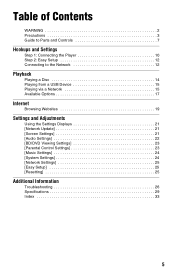
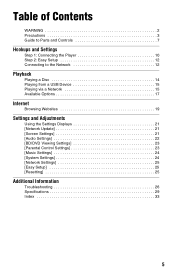
... Player 10 Step 2: Easy Setup 12 Connecting to the Network 12
Playback
Playing a Disc 14 Playing from a USB Device 15 Playing via a Network 15 Available Options 17
Internet
Browsing Websites 19
Settings and Adjustments
Using the Settings Displays 21 [Network Update 21 [Screen Settings 21 [Audio Settings 22 [BD/DVD Viewing Settings 23...
Operating Instructions - Page 6


...; , "XMB," and "xross media bar" are not indicated in both Blu-ray Disc™ and DVD media. Gracenote is the industry standard in the U.S. One or more information, please visit www.gracenote.com. If you have any questions or problems concerning your player, please consult your television screen indefinitely. These systems, called AACS (Advanced...
Operating Instructions - Page 7
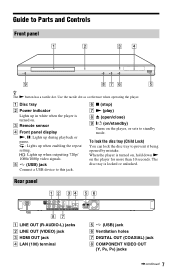
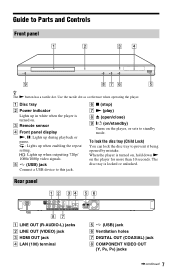
E (USB) jack Connect a USB device to prevent it being opened by mistake. F x (stop) G N (play) H Z (open/close) I [/1 (on/standby)
Turns on the player for more than 10 seconds.
To lock the disc tray (Child Lock) You can lock the disc tray to this jack. Rear panel
A LINE OUT (R-AUDIO-L) jacks B LINE OUT (VIDEO) jack C HDMI OUT...
Operating Instructions - Page 9


... than one second in pause mode. X PAUSE Pauses or re-starts playback.
E .
N PLAY Starts or re-starts playback. Home menu display
The home menu appears when you played or the last photo for a Blu-ray 3D Disc. Select a category using
z Playback in slow motion or one frame at a time, when pressed briefly in pause...
Operating Instructions - Page 14
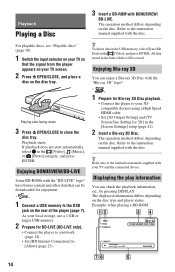
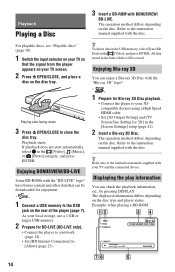
... instruction manuals supplied with BONUSVIEW/
BD-LIVE. Refer to the instruction manual supplied with the "Blu-ray 3D" logo*.
*
1 Prepare for BD-LIVE (BD-LIVE only).
• Connect the player to a network (page 12).
• Set [BD Internet Connection] to close the
disc tray. Enjoying BONUSVIEW/BD-LIVE
Some BD-ROMs with the disc.
Refer...
Operating Instructions - Page 16


...Home Network (DLNA)
A DLNA-compatible product can play video/ music/photo files stored on this unit, you can use a DLNA Controllercompatible product (a phone, etc.), to control playback. To play files from a DLNA Server on another DLNAcompatible product via this unit using DLNA.
• Connect the player.... PC Server
This unit
Renderer
Phone, etc. indicates a wired connection.
It...
Operating Instructions - Page 21
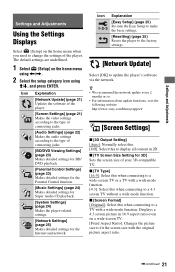
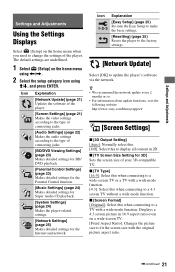
Settings and Adjustments
Settings and Adjustments
Using the Settings Displays
Select [Setup] on the home menu
using The default settings are underlined.
1 Select [Setup] on the home menu when you need to change the settings of the player.
Operating Instructions - Page 22


...] [HDMI]: Normally select [Auto]. x [BD/DVD-ROM 1080/24p Output] [Auto]: Outputs 1920 × 1080p/24 Hz video signals only when connecting a 1080/24pcompatible TV using the HDMI OUT jack... top and bottom.
[Pan & Scan]: Displays a full-height picture on the disc. The player automatically detects whether the material is compatible with trimmed sides. Select [Original Resolution] to the matching...
Operating Instructions - Page 24


...your four-digit password. x [Parental Control Area Code] Playback of some BD-ROMs, DVD VIDEOs, or Internet videos can be limited according to the age of the users. Follow ...Notification] [On]: Sets the player to inform you press DISPLAY.
z For details, refer to TV-off] [On]: Automatically turns off the player and HDMI-compatible components when the connected TV enters standby mode (BRAVIA ...
Operating Instructions - Page 25
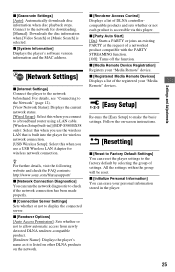
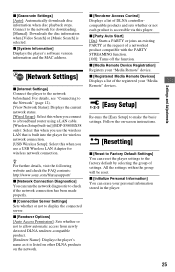
...]
Re-runs the [Easy Setup] to display the connected server. x [Media Remote Device Registration] Registers your personal information stored in )] (BDP-S580/BX58 only): Select this when you use the wireless LAN that is built into the player for wireless network connection. [USB Wireless Setup]: Select this player.
x [Renderer Options] [Auto Access Permission]: Sets whether...
Operating Instructions - Page 26
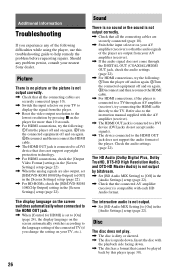
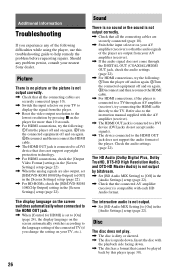
...HDMI connections, try the following: 1Turn the player off and on again. 2Turn the connected equipment off and on again. 3Disconnect and then reconnect the HDMI cable.
, For HDMI connections, if the player is set [BD/DVD-... player are securely connected (page 10).
, Switch the input selector on your TV to display the signal from your AV amplifier (receiver).
, If the audio signal does not come ...
Operating Instructions - Page 27


...player off such devices.
USB device
The player does not detect a USB device connected to the player.
, Make sure that is not correctly finalized.
, The region code on the BD or DVD does not match the player... new software version is set [Control for HDMI] function. - You cannot connect your PC accordingly. the connected component is compatible with the [Control for HDMI] to [On] (page ...
Operating Instructions - Page 29


...name: Jack type/Output level/Load impedance)
LINE OUT R-AUDIO-L: Phono jack/2 Vrms/10 ...connecting a USB memory, memory card reader, digital still camera, and digital video camera)
Wireless (BDP-S580/BX58 only)
Wireless LAN standard: IEEE 802.11 b/g/n
Frequency range: 2.4 GHz band: Channels 1-11
Modulation: DSSS and OFDM
General
Power requirements: 120V AC, 60Hz
Power consumption: BDP-S480: 20 W BDP...
Operating Instructions - Page 30
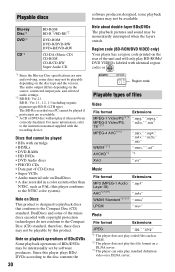
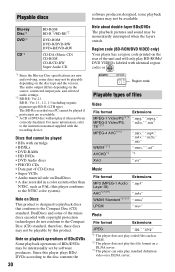
...*2
DVD-ROM DVD-R/DVD-RW DVD+R/DVD+RW
CD-DA (Music CD) CD-ROM CD-R/CD-RW Super Audio CD
*1 Since the Blu-ray Disc specifications are recordable.
*3 A CD or DVD disc will only play this player conforms to the NTSC color system).
Note on the disc type and the version. The audio output differs depending on the source, connected...
Operating Instructions - Page 31
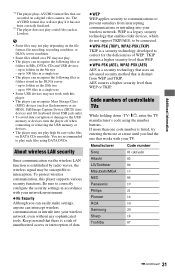
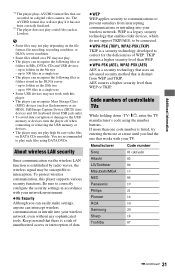
...tree • The player can recognize the following files or folders stored in the 5th tree - You are recorded on a PC may not play . • The player can recognize the following...; Some USB devices may be connected. up to folders in BDs, DVDs, CDs and USB devices: - To protect wireless communication, this player. • The player can intercept wireless communication or intrude...
Operating Instructions - Page 33
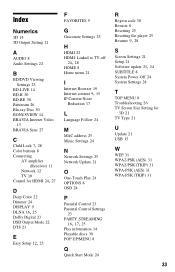
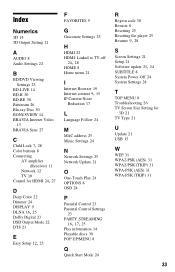
...22
B
BD/DVD Viewing Settings 23
BD-LIVE 14 BD-R 30 BD-RE 30 Bitstream 26 Blu-ray Disc 30 BONUSVIEW 14 BRAVIA Internet Video
15 BRAVIA Sync 27
C Child Lock 7, 28
Color buttons 8 Connecting
AV amplifier ...30 POP UP/MENU 8
Q
Quick Start Mode 24
R
Region code 30 Remote 8 Resetting 25 Resetting the player 25
Resume 9, 28 S
Screen Settings 21 Setup 21
Software update 21, 24
SUBTITLE 8 System Power-Off 24...
Similar Questions
Is Sony Bdp S480 Blu-ray Player Compatible With Netgear Usb Wireless Adapter
(Posted by mhuboll 9 years ago)
Can A Usb Keyboard Be Connected To Sony Blu-ray Disc Player Bdp-bx58?
(Posted by madon54 10 years ago)

