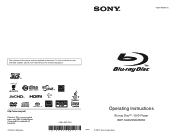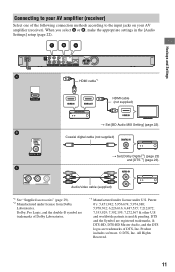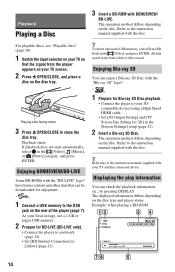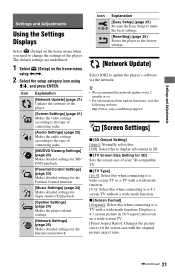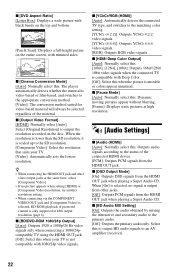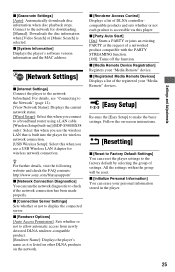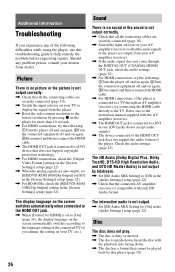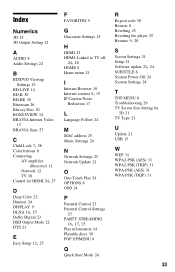Sony BDP-BX58 Support and Manuals
Get Help and Manuals for this Sony item

View All Support Options Below
Free Sony BDP-BX58 manuals!
Problems with Sony BDP-BX58?
Ask a Question
Free Sony BDP-BX58 manuals!
Problems with Sony BDP-BX58?
Ask a Question
Most Recent Sony BDP-BX58 Questions
Does Sony Bdp-bx58 Use Flash Player
(Posted by JaLRodlis 9 years ago)
Netflix Won't Connect To Bdp-bx58
(Posted by tevemp 9 years ago)
Can The Remote For The Sony Bdp-bx58 Control A Vizio Tv
(Posted by jsmulro 9 years ago)
How To Make Sony Bdp-bx58 Region Free
(Posted by myshah 9 years ago)
Sony Mediaremote App Does Not Work With Bdp Bx 58
(Posted by aiisav 9 years ago)
Sony BDP-BX58 Videos
Popular Sony BDP-BX58 Manual Pages
Sony BDP-BX58 Reviews
 Sony has a rating of 1.00 based upon 1 review.
Get much more information including the actual reviews and ratings that combined to make up the overall score listed above. Our reviewers
have graded the Sony BDP-BX58 based upon the following criteria:
Sony has a rating of 1.00 based upon 1 review.
Get much more information including the actual reviews and ratings that combined to make up the overall score listed above. Our reviewers
have graded the Sony BDP-BX58 based upon the following criteria:
- Durability [1 rating]
- Cost Effective [1 rating]
- Quality [1 rating]
- Operate as Advertised [1 rating]
- Customer Service [1 rating]