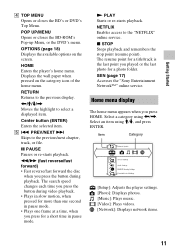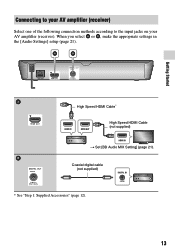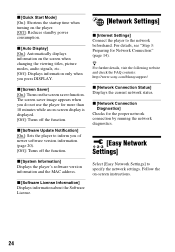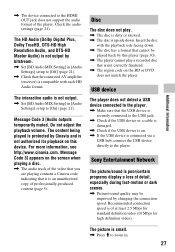Sony BDP-S1100 Support and Manuals
Get Help and Manuals for this Sony item

View All Support Options Below
Free Sony BDP-S1100 manuals!
Problems with Sony BDP-S1100?
Ask a Question
Free Sony BDP-S1100 manuals!
Problems with Sony BDP-S1100?
Ask a Question
Most Recent Sony BDP-S1100 Questions
I Could Connect To Netflix Last Month But Not Now From My Sony Bdp-s1100 I Canno
I have reset to factory settings. But still no signal to connect to internet for netflix. Went to ma...
I have reset to factory settings. But still no signal to connect to internet for netflix. Went to ma...
(Posted by mdb5910 9 years ago)
Bdps1100
We have a bops 1100 blue ray player the manual is missing where we bought it said it was wireless bu...
We have a bops 1100 blue ray player the manual is missing where we bought it said it was wireless bu...
(Posted by Charleneyellowrose 9 years ago)
Sony Bdp-s1100 How Can I Eject My Disc?
Whenever I tried to eject a Disc, A mesage told ''Eject is not available''
Whenever I tried to eject a Disc, A mesage told ''Eject is not available''
(Posted by huanmike 10 years ago)
Eject Disc
When I try to eject a Dics, a mesage told ''Eject is not available''. How can I eject my disc?
When I try to eject a Dics, a mesage told ''Eject is not available''. How can I eject my disc?
(Posted by eno18 10 years ago)
How Do I Fix Internet Connection Failure?
After going throught the network setup it says that the internet connection is working. But when I t...
After going throught the network setup it says that the internet connection is working. But when I t...
(Posted by babababanks25 11 years ago)
Sony BDP-S1100 Videos
Popular Sony BDP-S1100 Manual Pages
Sony BDP-S1100 Reviews
We have not received any reviews for Sony yet.