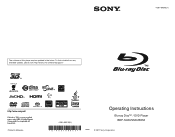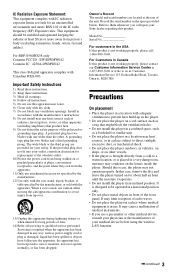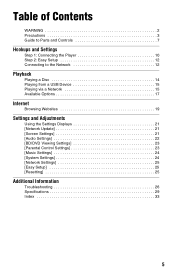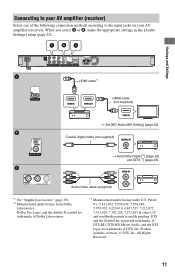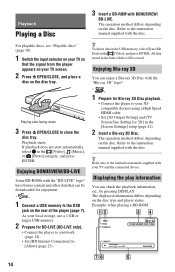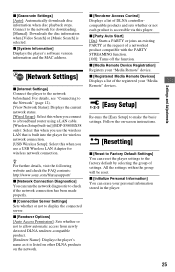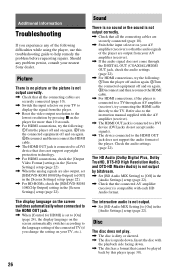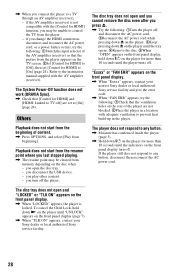Sony BDP-S580 Support and Manuals
Get Help and Manuals for this Sony item

View All Support Options Below
Free Sony BDP-S580 manuals!
Problems with Sony BDP-S580?
Ask a Question
Free Sony BDP-S580 manuals!
Problems with Sony BDP-S580?
Ask a Question
Most Recent Sony BDP-S580 Questions
Qfx Universal Remote Code For Sony Blu-ray S580 With Wifi
Need the code plzBJNY
Need the code plzBJNY
(Posted by eepierce 1 year ago)
Can I Connect An Ethernet Cable From My Router To A Sony Blu Ray Bdp S590?
(Posted by sctrave 9 years ago)
Sony Bdp S580 How To Play Hbogo
(Posted by kilekma 9 years ago)
How To Make Sony Bdp-s580 Region Free
(Posted by ruggpolo 9 years ago)
Is It Possible To Use A Wireless Keyboard With A Sony Bdp-s580
(Posted by Cmoebabigf 9 years ago)
Sony BDP-S580 Videos
Popular Sony BDP-S580 Manual Pages
Sony BDP-S580 Reviews
We have not received any reviews for Sony yet.