Sony BDP-S370 Support Question
Find answers below for this question about Sony BDP-S370 - Blu-ray Disc™ Player.Need a Sony BDP-S370 manual? We have 3 online manuals for this item!
Question posted by mom0picco on May 30th, 2014
Bdp S370 Won't Play 4:3
The person who posted this question about this Sony product did not include a detailed explanation. Please use the "Request More Information" button to the right if more details would help you to answer this question.
Current Answers
There are currently no answers that have been posted for this question.
Be the first to post an answer! Remember that you can earn up to 1,100 points for every answer you submit. The better the quality of your answer, the better chance it has to be accepted.
Be the first to post an answer! Remember that you can earn up to 1,100 points for every answer you submit. The better the quality of your answer, the better chance it has to be accepted.
Related Sony BDP-S370 Manual Pages
Operating Instructions - Page 1
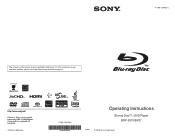
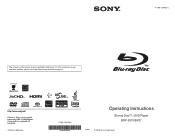
4-169-139-12(1)
The software of this player may be updated in Malaysia
4-169-139-12(1)
Operating Instructions
Blu-ray Disc™ / DVD Player BDP-S370/BX37
© 2010 Sony Corporation To find out details on any available updates, please visit: http://www.sony.com/bluraysupport/
Printed in the future.
Operating Instructions - Page 3


... Information Service 115 Gordon Baker Road, Toronto, Ontario, M2H 3R6
Notes About the Discs
• To keep the disc clean, handle the disc by its case.
• Clean the disc with a label or sticker on it.
• Do not resurface the playing side of Mind Warranty Replacement service.
For other product related questions please contact...
Operating Instructions - Page 4


...be operated in an inclined position. Should this occur, the player may cause the apparatus to malfunction.
It is played. never pull the cord.
• Observe following points to ... player.
• Do not place any discs when you move the player.
If you are indicated on the lenses inside the player.
On cleaning discs, disc/ lens cleaners
Do not use cleaning discs or disc/lens...
Operating Instructions - Page 7


Table of Contents
WARNING 2 Precautions 4 Guide to Parts and Controls 8
Hookups and Settings
Step 1: Preparing the Player 11 Step 2: Connecting the Player 12 Step 3: Easy Setup 14 Connecting to the Network 14
Playback
Playing a Disc 16 Playing from a USB Device 17 Playing via a Network 18 Available Options 18
Settings and Adjustments
Using the Settings Displays 20 Network...
Operating Instructions - Page 8
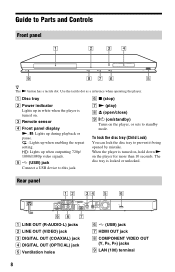
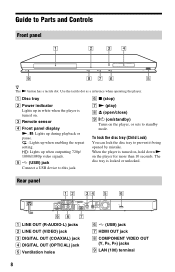
...by mistake.
To lock the disc tray (Child Lock) You can lock the disc tray to this jack. The disc tray is turned on, hold down N on . A Disc tray
B Power indicator Lights up... repeat setting. : Lights up in white when the player is turned on the player for more than 10 seconds. When the player is locked or unlocked.
F x (stop) G N (play) H Z (open/close) I LAN (100) ...
Operating Instructions - Page 9


... the subtitle language when multilingual subtitles are recorded on the disc or the situation. You can be selected appears on the player or remote is not pressed for watching movies automatically. A...sets to standby mode.
[/1 (on/standby) Turns on CDs.
z Number 5, AUDIO, VOL +, and N PLAY buttons have a tactile dot.
POP UP/MENU Opens or closes the BD-ROM's Pop-up to the optimum...
Operating Instructions - Page 10


...BDP-BX37 for more than one second in pause mode. • Plays one frame at a time, when pressed briefly in slow motion, when pressed for Canada models only) Lights up the 4 and 5 buttons (except m/M (fast reverse/fast forward) • Fast reverses/fast forwards the disc... the button during playback. HOME Enters the player's home menu. Displays the wall paper when pressed on the screen.
Operating Instructions - Page 11


... by matching the 3 and # ends on the batteries to the markings inside the battery compartment.
11
Hookups and Settings
Hookups and Settings
Step 1: Preparing the Player
Checking the supplied accessories
Check that you have the following items: • Audio/video cable (phono plug ×3) (1) • HDMI cable...
Operating Instructions - Page 16


... memory.
2 Prepare for enjoyment.
*
1 Connect a USB memory to the USB
jack on the rear of the player (page 8).
Playback
16
Playing side facing down
3 Press Z OPEN/CLOSE to close the
disc tray. Playing a Disc
For playable discs, see "Playable discs" (page 31).
1 Switch the input selector on your TV so
that can be downloaded for BONUSVIEW/BD...
Operating Instructions - Page 17


... can check the playback information, etc., by pressing DISPLAY.
USB device
2 Select (Video), (Music), or
(Photo) on the disc type and player status. Displaying the play information
You can play video/music/photo files on the disc.
All data stored in the (Video), and press ENTER. Refer to the instruction manual supplied with BONUSVIEW/
BD...
Operating Instructions - Page 18


Connect the player to a network (page 14).
2 Select (Video), (Music), or
(Photo) on -demand entertainment straight to your player.
1 Prepare for BRAVIA Internet Video.
Playing via a Network Available Options
Streaming BRAVIA Internet Video
Serves as a gateway delivering the selected Internet content and a variety of on the home menu using
Operating Instructions - Page 19


Searches for a chapter and starts playback from the beginning.
Playback
Items Play/Pause Top Menu Menu/Popup Menu Title Search
Chapter Search Angle
Details
Starts or pauses the playback.
...Slideshow Speed Slideshow Rotate Left
Rotate Right
Details
Changes the slideshow speed. Rotates the photo clockwise by 90 degrees. Plays a slideshow. Displays the BD's or DVD's Top Menu.
Operating Instructions - Page 23


...the status of the connected HDMI device. A more dynamic sound is selected,
analog signals are played back at a standard compression level. Select this to output
HD audio signals to an AV
... this when connecting to an audio device with surround effects. Select this . Other discs are not output
when playing a Super Audio
CD. Audio Settings
Audio (HDMI)
Auto
PCM
Normally select this ...
Operating Instructions - Page 28


... TrueHD, DTS-HD High Resolution Audio, and DTS-HD Master Audio) is not output by this player (page 31). , The player cannot play .
, The disc is dirty or skewed. , The disc is upside down . , The disc has a format that cannot be played
back by bitstream.
, Set "BD Audio MIX Setting" to "Off" in the "Audio Settings" setup...
Operating Instructions - Page 31


...player conforms to the NTSC color system). projecting parts
Mass (approx.): 2.0 kg (4 lb 6 1/2 oz)
Operating temperature: 5 ºC to 35 ºC (41 °F to 95 °F)
Operating humidity: 25 % to playback discs that cannot be played if postscripts are recordable.
*3 A CD or DVD disc will not play... page 4 for further information. Playable discs
Blu-ray Disc*1 DVD*3
CD*3
BD-ROM BD-R*2/...
Operating Instructions - Page 33
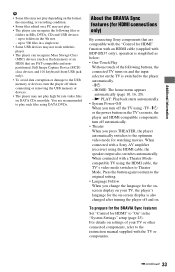
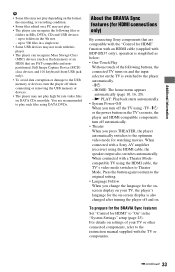
... HDD) that are compatible with the "Control for HDMI" function with an HDMI cable (supplied with BDP-BX37 only), operation is simplified as below: • One-Touch Play
With one touch of your TV, the player's language for the on-screen display is switched to Theater Mode. About the BRAVIA Sync features (for...
Operating Instructions - Page 36


... number is listed, try entering them one at a time until you find the one that works with your TV. models) and BDP-S370 (Canada models). *5 Only 18 can be selected for BDP-S370/BX37
(U.S. Manufacturer
Code number
Sony Daewoo*1 Emerson*1 Funai*1 General Electric*1 Goldstar*2
01 (default) 22 14 23 06 03, 04, 17
Hitachi...
Operating Instructions - Page 38


..."BD/DVD Viewing Settings" 24 BD-LIVE 16 BD-R 31 BD-RE 31 Bitstream 28 Blu-ray Disc 31 BONUSVIEW 16 BRAVIA Internet Video 18
BRAVIA Sync 29, 33
C
CD 31
Child Lock...One-Touch Play 33 OPTIONS 9 "OSD" 25
P
Parental Control 24 "Parental Control Settings" 24 Play information 17 Playable discs 31 POP UP/MENU 9
Q
"Quick Start Mode" 25
R
Region code 32
Remote 9, 11
"Resetting" 26 Resetting the player 26
...
Marketing Specifications - Page 1
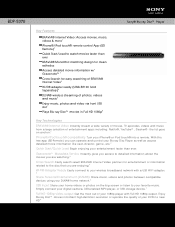
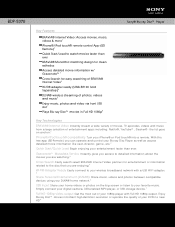
BDP-S370
Sony® Blu-ray Disc™ Player
Key Features
BRAVIA® Internet Video: Access movies, music, videos & more1
iPhone&#...music6
Enjoy music, photos and video via front USB slot7 Plays Blu-ray Disc™ movies in brilliant high-definition resolution or upscale the quality of your DVDs to near HD.8 Enjoy Blu-ray Disc™ movies in Full HD 1080p8
Key Technologies
BRAVIA®...
Marketing Specifications - Page 2


...Power Requirements (voltage): 120V Power Requirements (frequency): 60Hz
Function
Gracenote metadata: Yes PREV/NEXT: Yes Play / Stop / Pause: Yes Playback memory: Yes REV/ FWD: Yes Repeat (All/ 1title): Yes...Requires home network with CPRM) (8cm)
BD-ROM: Bonus View(Profile1.1);
BDP-S370
Sony® Blu-ray Disc™ Player
Features
Video
DVD+R Read Compatibility: Yes (DL) (+VR) (SACD)
...
Similar Questions
Will Netgear N600 Wireless Dual Band Usb Adapter Work On Sony Bdp S370
(Posted by pantpec 9 years ago)
How To Connect Sony Bdp-s390 Blu-ray Disc Player Remote To Tv
(Posted by Snugat 10 years ago)
Bdp-s370-bluray Want To Hook Up Wifi How Or Where Do I Go, Is It In Settings??
(Posted by Anonymous-89239 11 years ago)
How Can Netflix Be Configured To Sony Blue Ray Player Bdp-s370
(Posted by johnbradley1951 11 years ago)

