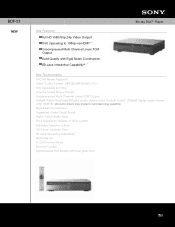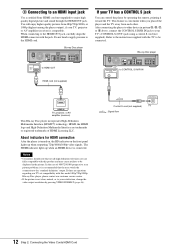Sony BDP-S1 - Blu-ray Disc™ Player Support and Manuals
Get Help and Manuals for this Sony item

Most Recent Sony BDP-S1 Questions
�bdp-s1 Firmware Incomplete Need Disk Problem
How can I do to BDP-S1 with problem on it is light ( need dics incomlete )?
How can I do to BDP-S1 with problem on it is light ( need dics incomlete )?
(Posted by tungvinh1965 12 years ago)
Sony Sony Bdp-s185 Master Audio Track Problem.
Just purchased the Sony BDp-S185. Watch Bridesmaids on Blu-Ray for first title. But had problem with...
Just purchased the Sony BDp-S185. Watch Bridesmaids on Blu-Ray for first title. But had problem with...
(Posted by waughmail 12 years ago)
Sony BDP-S1 Videos
Popular Sony BDP-S1 Manual Pages
Sony BDP-S1 Reviews
We have not received any reviews for Sony yet.