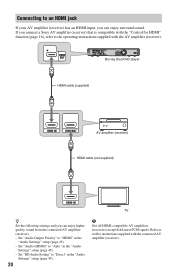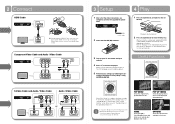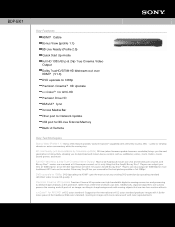Sony BDP-BX1 - Blu-ray Disc™ Player Support and Manuals
Get Help and Manuals for this Sony item

View All Support Options Below
Free Sony BDP-BX1 manuals!
Problems with Sony BDP-BX1?
Ask a Question
Free Sony BDP-BX1 manuals!
Problems with Sony BDP-BX1?
Ask a Question
Most Recent Sony BDP-BX1 Questions
I Can't Set Up My Blue Ray Bdp_bx1 To The Internet. I Don't See The Wireless Se
I don't see the wireless connection. It keeps asking me for ip address Acquisition. I'm with frontie...
I don't see the wireless connection. It keeps asking me for ip address Acquisition. I'm with frontie...
(Posted by Aleathiacole 8 years ago)
Does Sony Bdp-bx1 Have Wireless
(Posted by drutorfe 9 years ago)
How To Make Sony Bdp-bx18 Region Free
(Posted by kc5DODD 9 years ago)
Sony Bdp-bx1 Won't Play Latest Blu Ray
(Posted by ugrted 9 years ago)
How To Reset Sony Blu Ray Player Bdp-bx1
(Posted by scottkafte 9 years ago)
Popular Sony BDP-BX1 Manual Pages
Sony BDP-BX1 Reviews
We have not received any reviews for Sony yet.