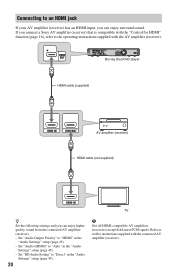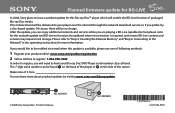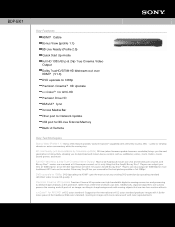Sony BDP-BX1 Support Question
Find answers below for this question about Sony BDP-BX1 - Blu-ray Disc™ Player.Need a Sony BDP-BX1 manual? We have 5 online manuals for this item!
Question posted by Aleathiacole on August 27th, 2015
I Can't Set Up My Blue Ray Bdp_bx1 To The Internet. I Don't See The Wireless Se
Current Answers
Answer #1: Posted by rottsrul on August 30th, 2015 8:41 AM
ORIGINAL POST
While true it doesn't have built-in WiFi, you can still connect but you have to buy an Ethernet/wireless LAN media converter. You connect that to the ethernet port on your DVD player and it talks to your wireless router:
Here's just one of many links (be sure to read all the way to the bottom where he provides updated info on easy solution) :
I suggest you google "Ethernet/wireless LAN media converter" or just go to some place like Best Buy and explain the situation and they can point you to the right equipment.
Related Sony BDP-BX1 Manual Pages
Similar Questions
1.Como reseteo de fabrica el blue Ray SONY BDP-S6200 ya que el menú no sale en la tv
I have a Samsung remote and i need a code for set up blue ray Sony bdp-bx1