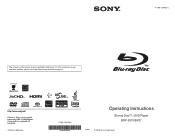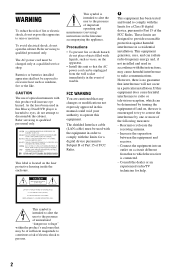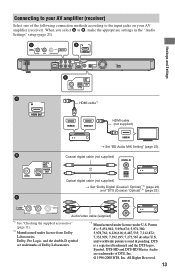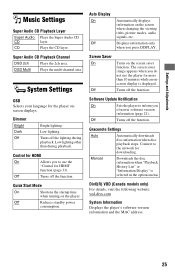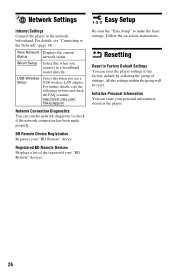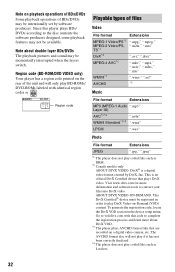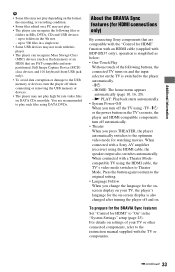Sony BDP-BX37 - Blu-ray Disc™ Player Support and Manuals
Get Help and Manuals for this Sony item

View All Support Options Below
Free Sony BDP-BX37 manuals!
Problems with Sony BDP-BX37?
Ask a Question
Free Sony BDP-BX37 manuals!
Problems with Sony BDP-BX37?
Ask a Question
Most Recent Sony BDP-BX37 Questions
Bluray Player Setup
I just purchase the BDP-BX57 and while trying to type in my WPA security code I noticed the key pad ...
I just purchase the BDP-BX57 and while trying to type in my WPA security code I noticed the key pad ...
(Posted by forensicsmt 13 years ago)
Sony BDP-BX37 Videos
Popular Sony BDP-BX37 Manual Pages
Sony BDP-BX37 Reviews
We have not received any reviews for Sony yet.