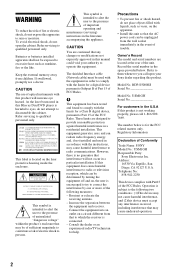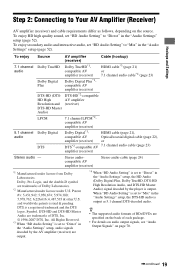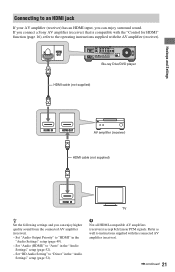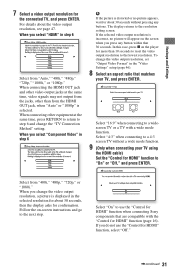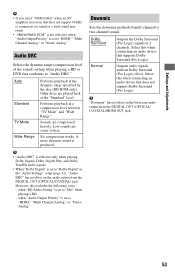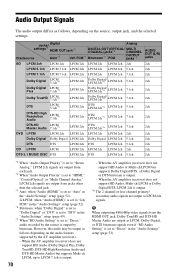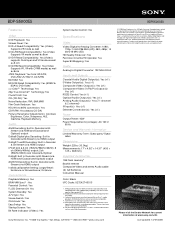Sony BDP-S5000ES - Blu-ray Disc™ Player Support and Manuals
Get Help and Manuals for this Sony item

View All Support Options Below
Free Sony BDP-S5000ES manuals!
Problems with Sony BDP-S5000ES?
Ask a Question
Free Sony BDP-S5000ES manuals!
Problems with Sony BDP-S5000ES?
Ask a Question
Sony BDP-S5000ES Videos
Popular Sony BDP-S5000ES Manual Pages
Sony BDP-S5000ES Reviews
We have not received any reviews for Sony yet.