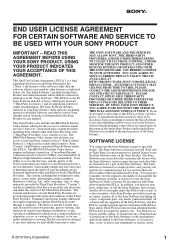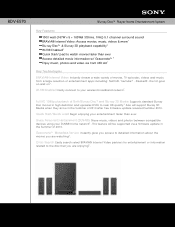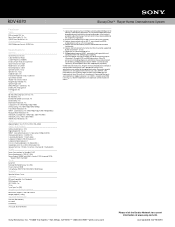Sony BDV-E570 - Blu-ray Disc™ Player Home Theater System Support and Manuals
Get Help and Manuals for this Sony item

View All Support Options Below
Free Sony BDV-E570 manuals!
Problems with Sony BDV-E570?
Ask a Question
Free Sony BDV-E570 manuals!
Problems with Sony BDV-E570?
Ask a Question
Most Recent Sony BDV-E570 Questions
How To Make A Bdv-e570 Region Free
(Posted by bsiCHEGUI 9 years ago)
Can You Connect S-air Transmitter To Sony Bdv E580
(Posted by sandecowgi 9 years ago)
Why Does My Sony Bdv-e570 Blu Ray Video Slow Down
(Posted by riccopipika 9 years ago)
Where I Can Find Speaker Wires For A Bdv-e570
(Posted by rpasdfi 9 years ago)
Sony Remote Wont Work Bdv E570 Update
(Posted by cripd 9 years ago)
Sony BDV-E570 Videos
Popular Sony BDV-E570 Manual Pages
Sony BDV-E570 Reviews
We have not received any reviews for Sony yet.