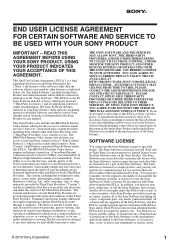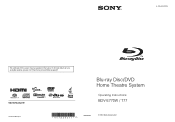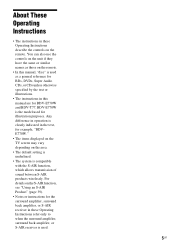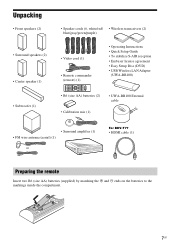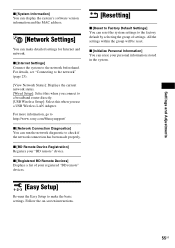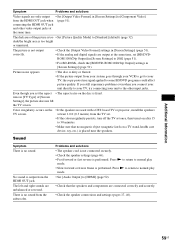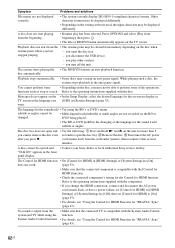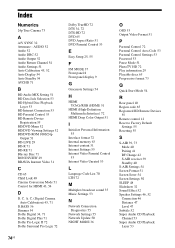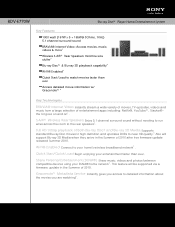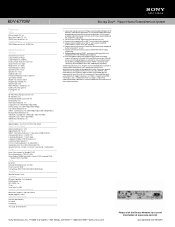Sony BDV-E770W - Blu-ray Disc™ Player Home Theater System Support and Manuals
Get Help and Manuals for this Sony item

View All Support Options Below
Free Sony BDV-E770W manuals!
Problems with Sony BDV-E770W?
Ask a Question
Free Sony BDV-E770W manuals!
Problems with Sony BDV-E770W?
Ask a Question
Most Recent Sony BDV-E770W Questions
Ezw-rt10s Wireless Transceiver
How Many EZW-RT10S wire transceivers is required to operate the BDV-E770/T77 BLU-RAY system
How Many EZW-RT10S wire transceivers is required to operate the BDV-E770/T77 BLU-RAY system
(Posted by cbmoore6948 8 years ago)
Diag Sony Bdv-e770w How To Diagnostic
(Posted by lscjrw 9 years ago)
What Input Selection On Sony Bdv E770w To Get Surround Sound On?
(Posted by zandadg 9 years ago)
Sony Bdv-e770w Can't Connect S-air
(Posted by jefPA 9 years ago)
How Do I Unlock A Sony Bdv-e385
(Posted by bdhamel 10 years ago)
Popular Sony BDV-E770W Manual Pages
Sony BDV-E770W Reviews
We have not received any reviews for Sony yet.