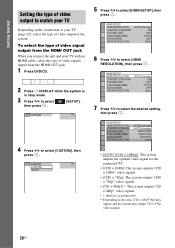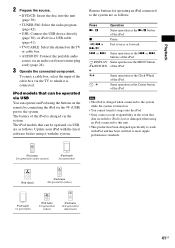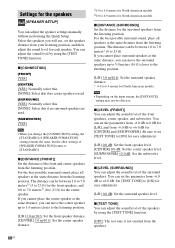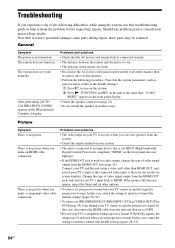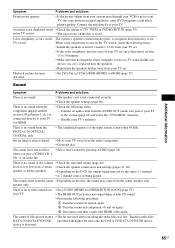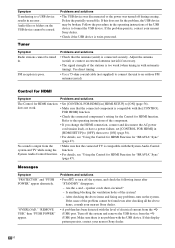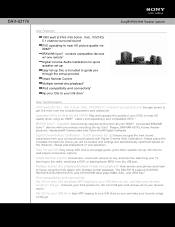Sony DAV-DZ170 Support and Manuals
Get Help and Manuals for this Sony item

View All Support Options Below
Free Sony DAV-DZ170 manuals!
Problems with Sony DAV-DZ170?
Ask a Question
Free Sony DAV-DZ170 manuals!
Problems with Sony DAV-DZ170?
Ask a Question
Most Recent Sony DAV-DZ170 Questions
How To Remove Push Power Protector Fault
(Posted by wahlbradley 2 years ago)
How Do I Eject Tray On Home Theater System
How do I eject tray on my Sony dav-dz170. I have a replacement remote for it and it like the unit it...
How do I eject tray on my Sony dav-dz170. I have a replacement remote for it and it like the unit it...
(Posted by AJSwindling 2 years ago)
Push Power Protector Fix
How Is The Push Power Protect On A Dav-dz175 Solved
How Is The Push Power Protect On A Dav-dz175 Solved
(Posted by wendenjones 2 years ago)
Need 4 Digit Code For Onn Universal Remote
I have a ONN 6 device universal remote control model: 100020904. I need the code to operate my Sony ...
I have a ONN 6 device universal remote control model: 100020904. I need the code to operate my Sony ...
(Posted by dwainwallace1970 2 years ago)
No Hay Sonido
(Posted by octaguevilla 3 years ago)
Sony DAV-DZ170 Videos
Popular Sony DAV-DZ170 Manual Pages
Sony DAV-DZ170 Reviews
We have not received any reviews for Sony yet.