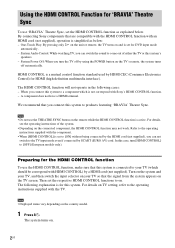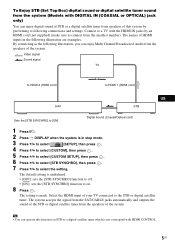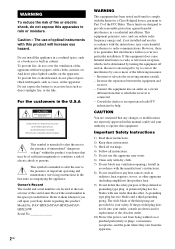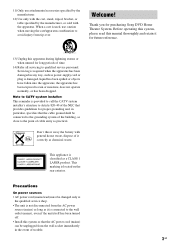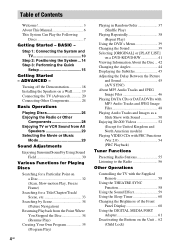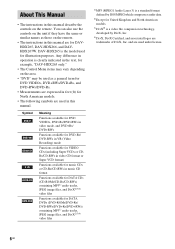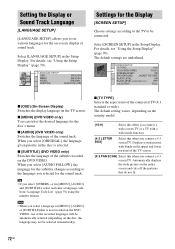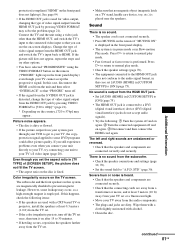Sony DAV-HDX266 - 5.1ch, 5 Disc Dvd/cd Home Theater System Support and Manuals
Get Help and Manuals for this Sony item

View All Support Options Below
Free Sony DAV-HDX266 manuals!
Problems with Sony DAV-HDX266?
Ask a Question
Free Sony DAV-HDX266 manuals!
Problems with Sony DAV-HDX266?
Ask a Question
Most Recent Sony DAV-HDX266 Questions
How Do You Turn Off. Power Protector
how do I read said our protector?
how do I read said our protector?
(Posted by sdak517 9 years ago)
Compatible Wireless Kit
what other wireless kits are compatible with sony bravia DAV-HDX266 home theater system aside from t...
what other wireless kits are compatible with sony bravia DAV-HDX266 home theater system aside from t...
(Posted by brandonlowry03 12 years ago)
Popular Sony DAV-HDX266 Manual Pages
Sony DAV-HDX266 Reviews
We have not received any reviews for Sony yet.