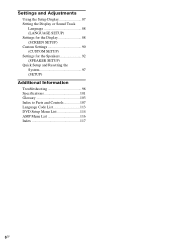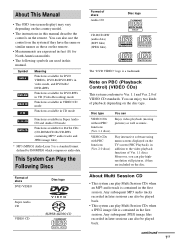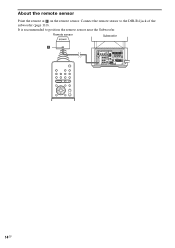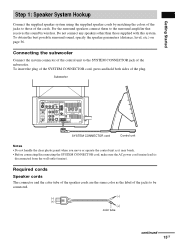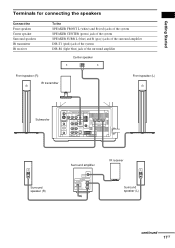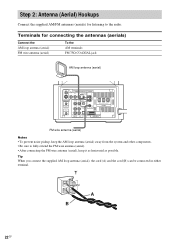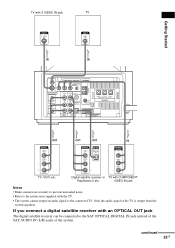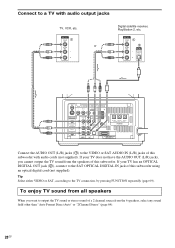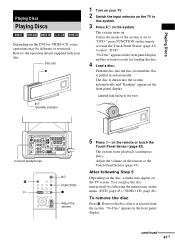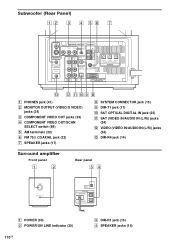Sony HCD-LF10 - Cd/dvd Component For Home Theater System Support and Manuals
Get Help and Manuals for this Sony item

View All Support Options Below
Free Sony HCD-LF10 manuals!
Problems with Sony HCD-LF10?
Ask a Question
Free Sony HCD-LF10 manuals!
Problems with Sony HCD-LF10?
Ask a Question
Most Recent Sony HCD-LF10 Questions
No Sound Out Of The Speakers For Tv
hcd-Ls1000. I can't figure out how to hook it up to where the sound from the TV is coming out of the...
hcd-Ls1000. I can't figure out how to hook it up to where the sound from the TV is coming out of the...
(Posted by joshualhalverson 7 years ago)
What Kind Of Jack Is The Pink Plug?i Am Trying To Replace The End.
(Posted by herbmaddogg 9 years ago)
On A Sony Sound System, Where Does The Pink Plug In Go, On Sony Dir-t1, Serial
(Posted by harlow614 9 years ago)
Vertical On My Hcd-lf10 Dvd Player
I insert any DVD a vertical shows on the screen
I insert any DVD a vertical shows on the screen
(Posted by Wfreytiz 10 years ago)
Popular Sony HCD-LF10 Manual Pages
Sony HCD-LF10 Reviews
We have not received any reviews for Sony yet.