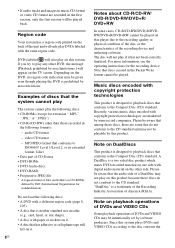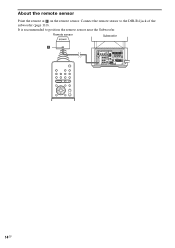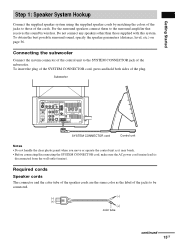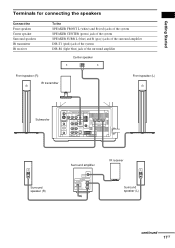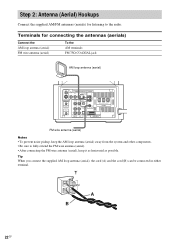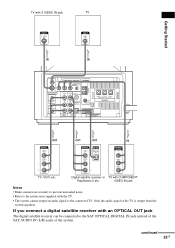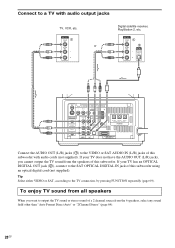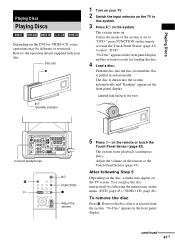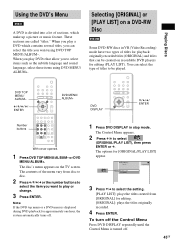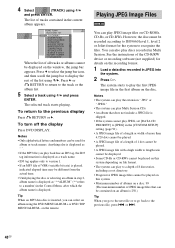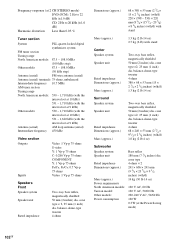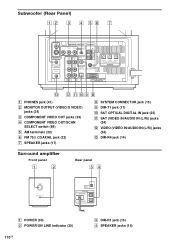Sony HCD-LF10 Support Question
Find answers below for this question about Sony HCD-LF10 - Cd/dvd Component For Home Theater System.Need a Sony HCD-LF10 manual? We have 3 online manuals for this item!
Question posted by Wfreytiz on March 1st, 2014
Vertical On My Hcd-lf10 Dvd Player
I insert any DVD a vertical shows on the screen
Current Answers
Related Sony HCD-LF10 Manual Pages
Similar Questions
No Sound Out Of The Speakers For Tv
hcd-Ls1000. I can't figure out how to hook it up to where the sound from the TV is coming out of the...
hcd-Ls1000. I can't figure out how to hook it up to where the sound from the TV is coming out of the...
(Posted by joshualhalverson 7 years ago)
How To Buy Remote Control Of Dvd Home Theatre System Dav-dz120k In Sri Lanka
my dvd home theatre system Dav-dz120k remote control not working please help me. how to by new remot...
my dvd home theatre system Dav-dz120k remote control not working please help me. how to by new remot...
(Posted by nilankap 10 years ago)
Sony Blu-ray Disc/dvd Home Theater System Models Bdv-e980, Bvd-e880, & Bvd-e580
I have a Sony Blu-ray Disc/DVD Home Theater System (Model BDV-E980, BDV-E880, or BVD-E580) connected...
I have a Sony Blu-ray Disc/DVD Home Theater System (Model BDV-E980, BDV-E880, or BVD-E580) connected...
(Posted by lawcoleman 10 years ago)
Connecting A Dvd Player To A Component Viedo1 Nothing Happens No Picture No Soun
(Posted by eepenny34 11 years ago)
Sony Dvd Home Theatre System Dav-dz175:how Can I Lower The Volume
how can I lower the volume from the sony dvd home theatre system dav-dz175 what I mean does it have ...
how can I lower the volume from the sony dvd home theatre system dav-dz175 what I mean does it have ...
(Posted by mariaruiz7777 12 years ago)