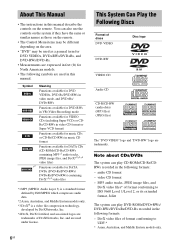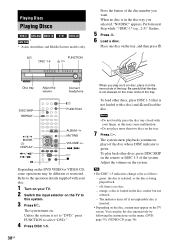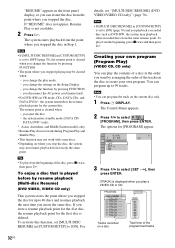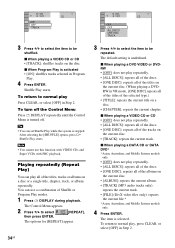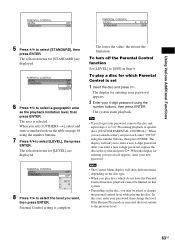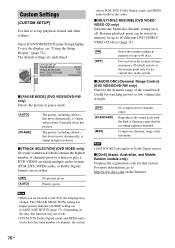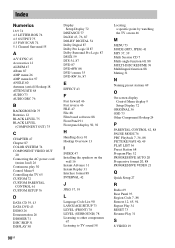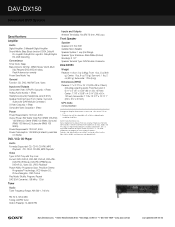Sony DAV-DX150 Support Question
Find answers below for this question about Sony DAV-DX150 - Dvd Home Theater System.Need a Sony DAV-DX150 manual? We have 5 online manuals for this item!
Question posted by nilankap on February 6th, 2014
How To Buy Remote Control Of Dvd Home Theatre System Dav-dz120k In Sri Lanka
my dvd home theatre system Dav-dz120k remote control not working please help me. how to by new remote control In Sri Lanka
Current Answers
Answer #1: Posted by TommyKervz on February 6th, 2014 11:39 PM
Hi. Simply use the official Sony Replacement Parts & Accessories platform here.
Answer #2: Posted by geekyankit1991 on February 7th, 2014 12:06 AM
Buy this from ebay.com in $38 and it get delivered in at your door step in 4-5 working days . It is hassle free from sony global website and they also ship it in 10-15 days.
And they also give 14 days money back guarantee .
here is the link for the product
Supporting Image
You can click the image below to enlargeTech freak
Related Sony DAV-DX150 Manual Pages
Similar Questions
We Have A Sony Home Theater System Dx150 And Think That A Visitor Turned It Off
(Posted by tobetheprince 9 years ago)
How To Connect Tv To Sony Home Theatre Dav-dx150
(Posted by ysaimtp 9 years ago)
How To Buy Remote Control Dav-dz120k In Sri Lanka
(Posted by adithyapraba 10 years ago)
Sony Dvd Home Theatre System Dav-dz175:how Can I Lower The Volume
how can I lower the volume from the sony dvd home theatre system dav-dz175 what I mean does it have ...
how can I lower the volume from the sony dvd home theatre system dav-dz175 what I mean does it have ...
(Posted by mariaruiz7777 12 years ago)