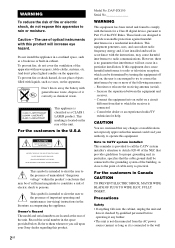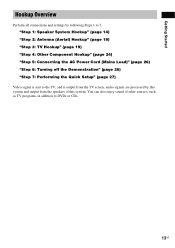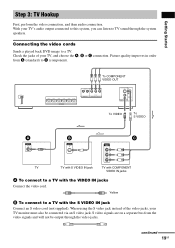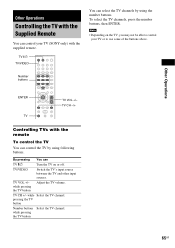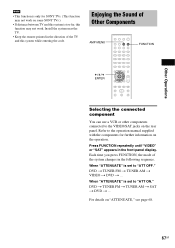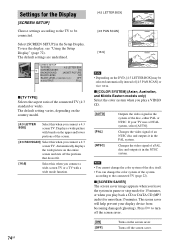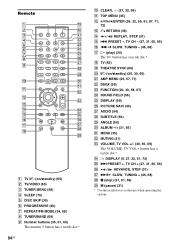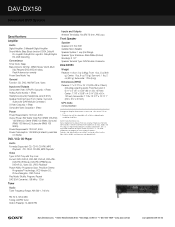Sony DAV-DX150 Support Question
Find answers below for this question about Sony DAV-DX150 - Dvd Home Theater System.Need a Sony DAV-DX150 manual? We have 5 online manuals for this item!
Question posted by ysaimtp on August 25th, 2014
How To Connect Tv To Sony Home Theatre Dav-dx150
The person who posted this question about this Sony product did not include a detailed explanation. Please use the "Request More Information" button to the right if more details would help you to answer this question.
Current Answers
Related Sony DAV-DX150 Manual Pages
Similar Questions
Sony Dvd- Dav-dx150
I have one Sony DVD home theatere system dav-dx150.Can i know the current price of this model.
I have one Sony DVD home theatere system dav-dx150.Can i know the current price of this model.
(Posted by mindshare371 4 years ago)
We Have A Sony Home Theater System Dx150 And Think That A Visitor Turned It Off
(Posted by tobetheprince 9 years ago)
How To Connect Sony Home Theatre Sound Bar Ct260 To Bravia Tv
(Posted by alwjh 10 years ago)
Sony Blu-ray Disc/dvd Home Theater System Models Bdv-e980, Bvd-e880, & Bvd-e580
I have a Sony Blu-ray Disc/DVD Home Theater System (Model BDV-E980, BDV-E880, or BVD-E580) connected...
I have a Sony Blu-ray Disc/DVD Home Theater System (Model BDV-E980, BDV-E880, or BVD-E580) connected...
(Posted by lawcoleman 10 years ago)
Sony Dav-dx150 Faulty Remote Control
The Remote Control Of My Sony Home Theater Dav-dx150 Failed To Work. How Do I Operate The Equipment ...
The Remote Control Of My Sony Home Theater Dav-dx150 Failed To Work. How Do I Operate The Equipment ...
(Posted by njogumwangi 11 years ago)