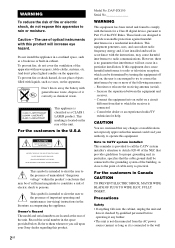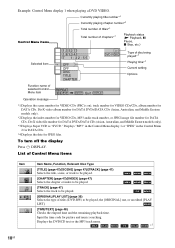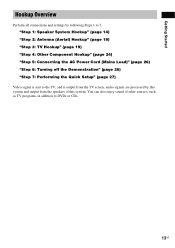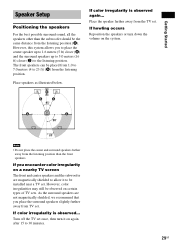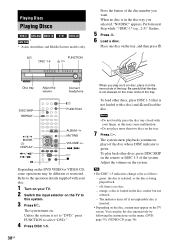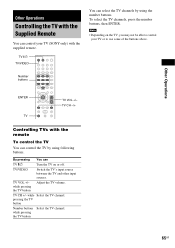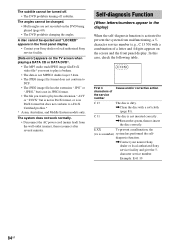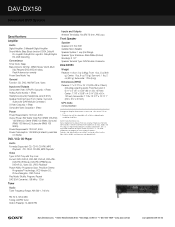Sony DAV-DX150 Support Question
Find answers below for this question about Sony DAV-DX150 - Dvd Home Theater System.Need a Sony DAV-DX150 manual? We have 5 online manuals for this item!
Question posted by tobetheprince on January 3rd, 2015
We Have A Sony Home Theater System Dx150 And Think That A Visitor Turned It Off
Current Answers
Answer #1: Posted by BusterDoogen on January 3rd, 2015 9:44 AM
I hope this is helpful to you!
Please respond to my effort to provide you with the best possible solution by using the "Acceptable Solution" and/or the "Helpful" buttons when the answer has proven to be helpful. Please feel free to submit further info for your question, if a solution was not provided. I appreciate the opportunity to serve you!
Related Sony DAV-DX150 Manual Pages
Similar Questions
I have one Sony DVD home theatere system dav-dx150.Can i know the current price of this model.
I want to know if I can buy a universal sony remote to operate my dvr dx 150 home theiter sys
my dvd home theatre system Dav-dz120k remote control not working please help me. how to by new remot...