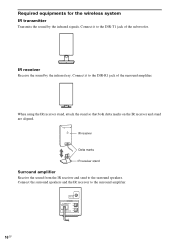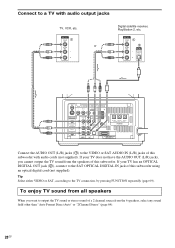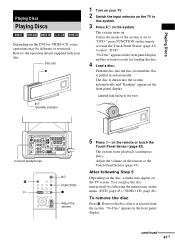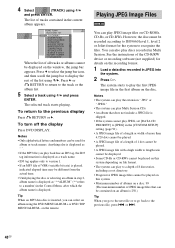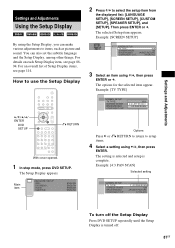Sony HCD-LF10 Support Question
Find answers below for this question about Sony HCD-LF10 - Cd/dvd Component For Home Theater System.Need a Sony HCD-LF10 manual? We have 3 online manuals for this item!
Question posted by joshualhalverson on September 21st, 2016
No Sound Out Of The Speakers For Tv
hcd-Ls1000. I can't figure out how to hook it up to where the sound from the TV is coming out of the Blu-ray player speakers.
Current Answers
Answer #1: Posted by waelsaidani1 on September 22nd, 2016 10:39 AM
Please refer here to solve this problem https://us.en.kb.sony.com/app/answers/detail/a_id/40198/c/65,66/p//
Related Sony HCD-LF10 Manual Pages
Similar Questions
Tv Sound Thru The Blu Ray Player How To Hear The Tv On The Blu Ray Surround
(Posted by meinbutton 9 years ago)
Vertical On My Hcd-lf10 Dvd Player
I insert any DVD a vertical shows on the screen
I insert any DVD a vertical shows on the screen
(Posted by Wfreytiz 10 years ago)
Sony Dvd Home Theatre System Dav-dz175:how Can I Lower The Volume
how can I lower the volume from the sony dvd home theatre system dav-dz175 what I mean does it have ...
how can I lower the volume from the sony dvd home theatre system dav-dz175 what I mean does it have ...
(Posted by mariaruiz7777 12 years ago)
Having Difficulty Getting Sound From Tv
To Home Theater System When Watching Tv
How do we get the sound when watching regular TV to go through the home theater system? When watchi...
How do we get the sound when watching regular TV to go through the home theater system? When watchi...
(Posted by rcpgrz 13 years ago)