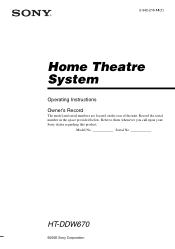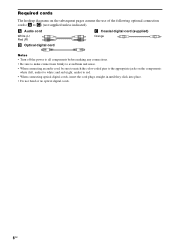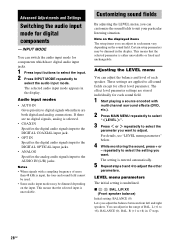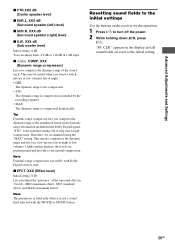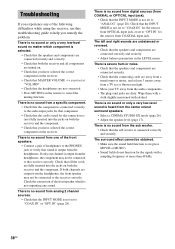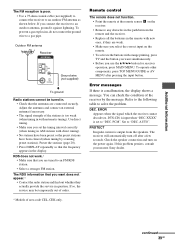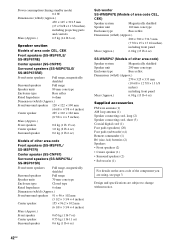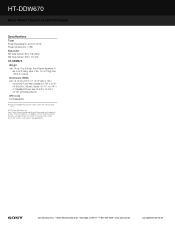Sony HT-DDW670 Support and Manuals
Get Help and Manuals for this Sony item

View All Support Options Below
Free Sony HT-DDW670 manuals!
Problems with Sony HT-DDW670?
Ask a Question
Free Sony HT-DDW670 manuals!
Problems with Sony HT-DDW670?
Ask a Question
Most Recent Sony HT-DDW670 Questions
Having Difficulty Getting Sound From Tv
To Home Theater System When Watching Tv
How do we get the sound when watching regular TV to go through the home theater system? When watchi...
How do we get the sound when watching regular TV to go through the home theater system? When watchi...
(Posted by rcpgrz 13 years ago)
Popular Sony HT-DDW670 Manual Pages
Sony HT-DDW670 Reviews
We have not received any reviews for Sony yet.