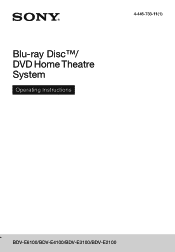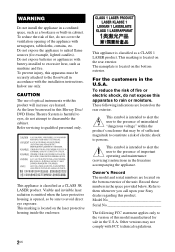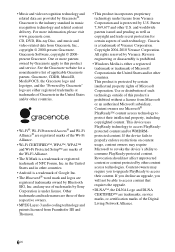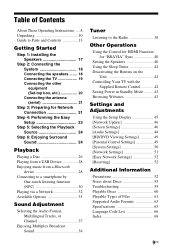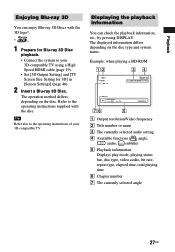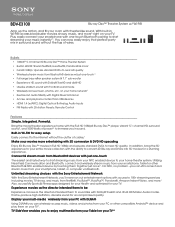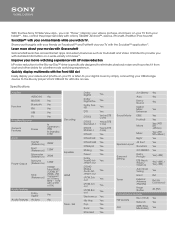Sony BDV-E3100 Support Question
Find answers below for this question about Sony BDV-E3100.Need a Sony BDV-E3100 manual? We have 5 online manuals for this item!
Question posted by meinbutton on May 13th, 2014
Tv Sound Thru The Blu Ray Player How To Hear The Tv On The Blu Ray Surround
The person who posted this question about this Sony product did not include a detailed explanation. Please use the "Request More Information" button to the right if more details would help you to answer this question.
Current Answers
Answer #1: Posted by StLFanMan on May 14th, 2014 10:43 AM
That depends on how you are connecting the devices. What connections are you using (HDMI, component, optical, etc)? What inputs are on your TV?
Refer to the Easy Setup Guide here for instructions:
https://docs.sony.com/release/BDVE6100_E4100_E3100_E2100_qs_EN_FR_ES.pdf
Related Sony BDV-E3100 Manual Pages
Similar Questions
Sony Bdv E3100 Sound Problem
Bdv e3100 have very low sound even in dts audios the sound can be hearable@19+above & in full vo...
Bdv e3100 have very low sound even in dts audios the sound can be hearable@19+above & in full vo...
(Posted by sagarjoseph20 2 years ago)
How To Activate Pandora On Sony Blu Ray Home Theater System Bdv T58
(Posted by spwi 9 years ago)
How To Install Flash Player On Sony Home Theater System Bdv N790
(Posted by harcsi 9 years ago)
Speakers Dont Work On My Tv
Help, the speakers work on HDMI 2 on the inetnet , but not on my TV which is on HDMI 1 ,
Help, the speakers work on HDMI 2 on the inetnet , but not on my TV which is on HDMI 1 ,
(Posted by crbg2461 10 years ago)