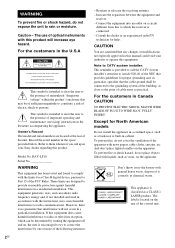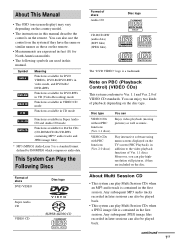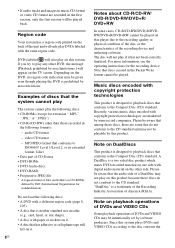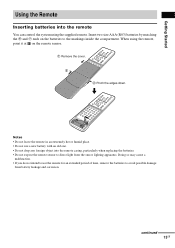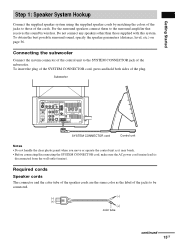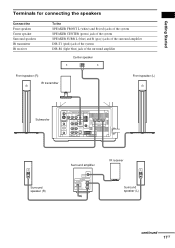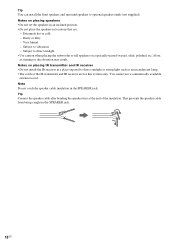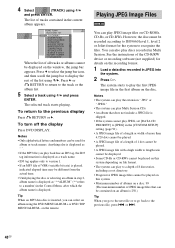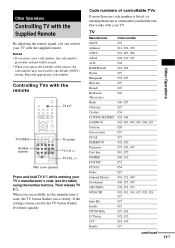Sony HCD-LF10 Support Question
Find answers below for this question about Sony HCD-LF10 - Cd/dvd Component For Home Theater System.Need a Sony HCD-LF10 manual? We have 3 online manuals for this item!
Question posted by herbmaddogg on October 22nd, 2014
What Kind Of Jack Is The Pink Plug?i Am Trying To Replace The End.
The person who posted this question about this Sony product did not include a detailed explanation. Please use the "Request More Information" button to the right if more details would help you to answer this question.
Current Answers
Related Sony HCD-LF10 Manual Pages
Similar Questions
How To Replace The Whole Dvd Carriage In My Unite Dav-hdx265 Sony
How to replace the whole dvd carriage in my unite DAV-HDX265 Sony
How to replace the whole dvd carriage in my unite DAV-HDX265 Sony
(Posted by joelve 3 years ago)
Vertical On My Hcd-lf10 Dvd Player
I insert any DVD a vertical shows on the screen
I insert any DVD a vertical shows on the screen
(Posted by Wfreytiz 10 years ago)
Where Is Headphone Jack On Sony Bdv-e570 Home Theater System
(Posted by dkelnonni 10 years ago)
Dvd Player Keeps Showing 'please Wait'when Trying To Load The Dvd Player
(Posted by duke44 11 years ago)