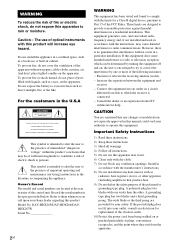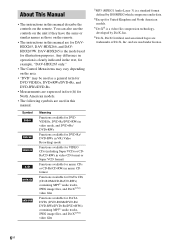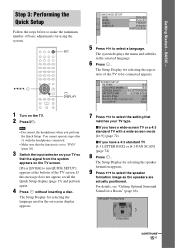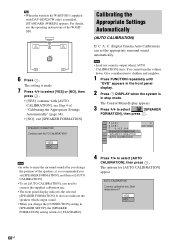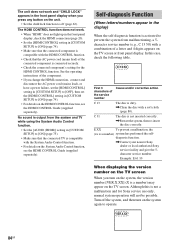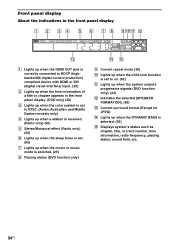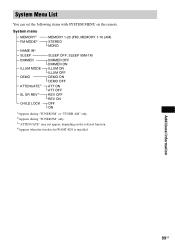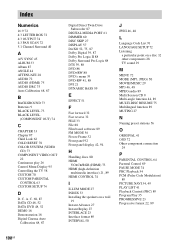Sony DAV-HDX265 - Bravia Theater Home System Support and Manuals
Get Help and Manuals for this Sony item

View All Support Options Below
Free Sony DAV-HDX265 manuals!
Problems with Sony DAV-HDX265?
Ask a Question
Free Sony DAV-HDX265 manuals!
Problems with Sony DAV-HDX265?
Ask a Question
Most Recent Sony DAV-HDX265 Questions
My Sony
so why does my Sony keep saying please wait? How do I resolve the issue?
so why does my Sony keep saying please wait? How do I resolve the issue?
(Posted by wwwbanders511 1 year ago)
Take Off Push Power Protector
(Posted by theresaschell1966 3 years ago)
How To Replace The Whole Dvd Carriage In My Unite Dav-hdx265 Sony
How to replace the whole dvd carriage in my unite DAV-HDX265 Sony
How to replace the whole dvd carriage in my unite DAV-HDX265 Sony
(Posted by joelve 3 years ago)
Lost Remote How Do I Get New One Or Universal Remote For It
Lost remote how do I get New one or universal remote for it
Lost remote how do I get New one or universal remote for it
(Posted by megginheuring 7 years ago)
Popular Sony DAV-HDX265 Manual Pages
Sony DAV-HDX265 Reviews
We have not received any reviews for Sony yet.